Loading ...
Loading ...
Loading ...
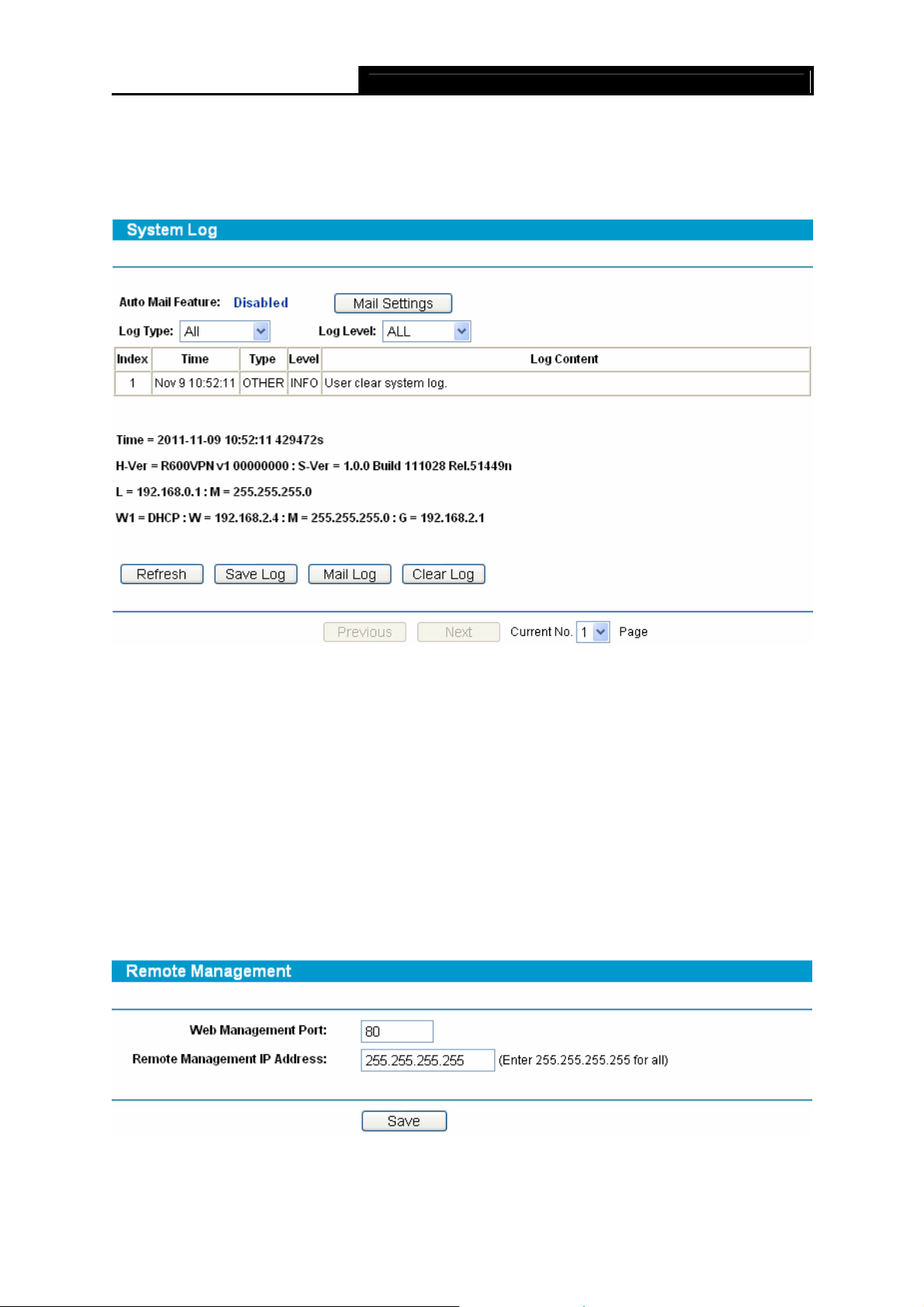
SafeStream Gigabit Broadband VPN Router User GuideTL-R600VPN
65
3) You can click the Clean All button to clean all the configurations.
4.14.8 System Log
Choose menu System Tools→System Log, you can view the logs of the router.
Figure 4-75
The router can keep logs of all traffic. You can query the logs to find what happened to the router.
Click the Refresh button to refresh the logs.
Click the Save Log button to save all the logs in a text file.
Click the Mail Log button to send the logs to the specified mailbox.
Click the Clean All button to clean all the logs.
4.14.9 Remote Management
Choose menu Security→Remote Management, you can configure the Remote Management
function on this screen (shown in Figure 4-76). This feature allows you to manage your router
from a remote location via the Internet.
Figure 4-76
Loading ...
Loading ...
Loading ...
