Loading ...
Loading ...
Loading ...
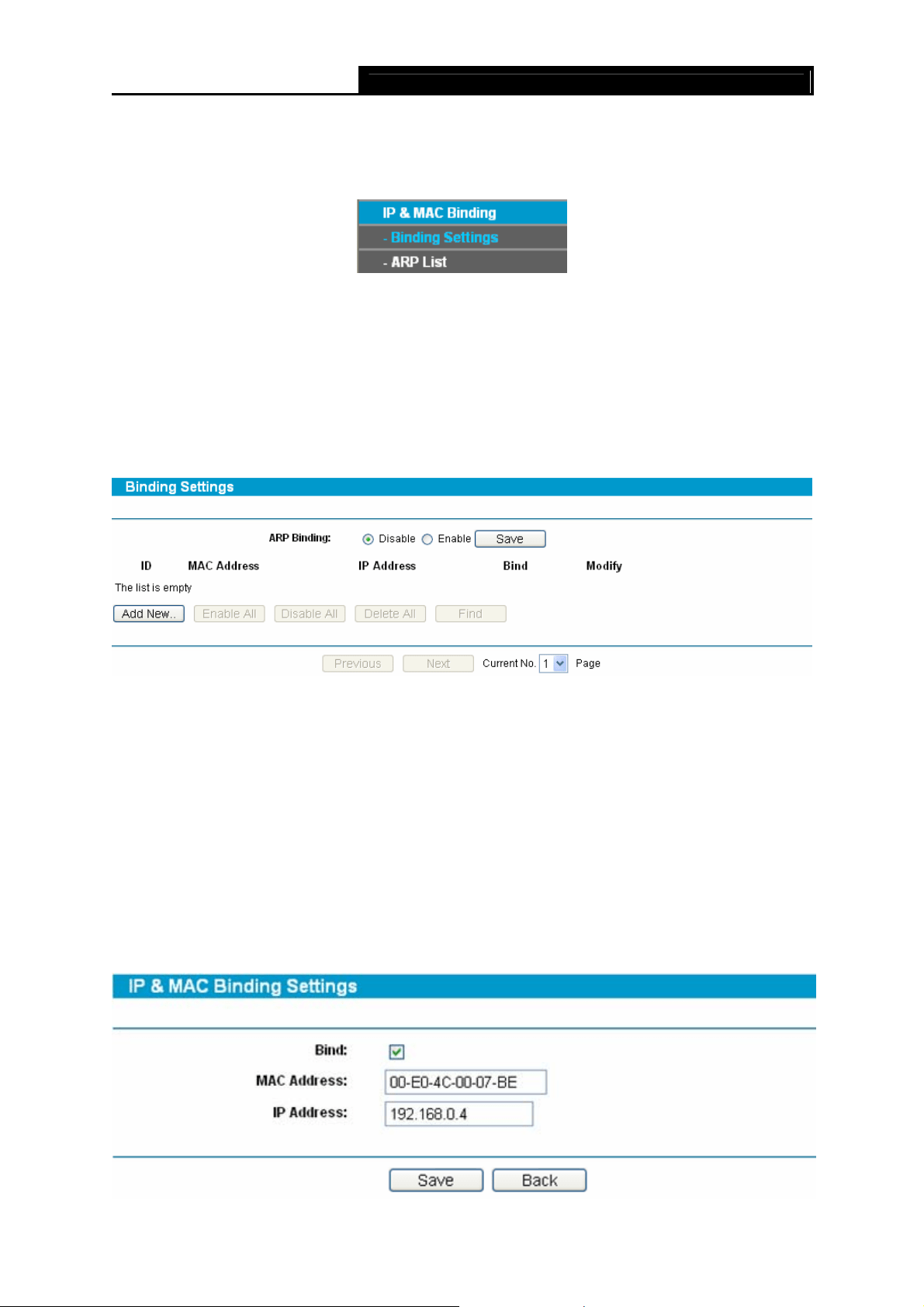
SafeStream Gigabit Broadband VPN Router User GuideTL-R600VPN
53
4.12 IP & MAC Binding
Choose menu IP & MAC Binding, the next submenus are shown below.
Figure 4-56
Click any of them, and you will be able to configure the corresponding function. The detailed
explanations for each submenu are provided below.
4.12.1 Binding Setting
Choose menu IP & MAC Binding→Binding Setting, you can view and add IP & MAC binding
entries in the next screen (shown in Figure 4-57).
Figure 4-57
¾ MAC Address - This field displays the MAC address of the controlled computer in the LAN.
¾ IP Address - This field displays the assigned IP address of the controlled computer in the
LAN.
¾ Bind - Select whether enable the ARP binding or not. Only bind the MAC address and IP
address can the function take effect.
To add/modify an IP & MAC binding entry:
Step 1: Click Add New…/Edit shown in Figure 4-57, you will see a new screen shown in Figure
4-58.
Step 2: Enter the MAC Address and IP Address in the corresponding field.
Figure 4-58
Loading ...
Loading ...
Loading ...
