Loading ...
Loading ...
Loading ...
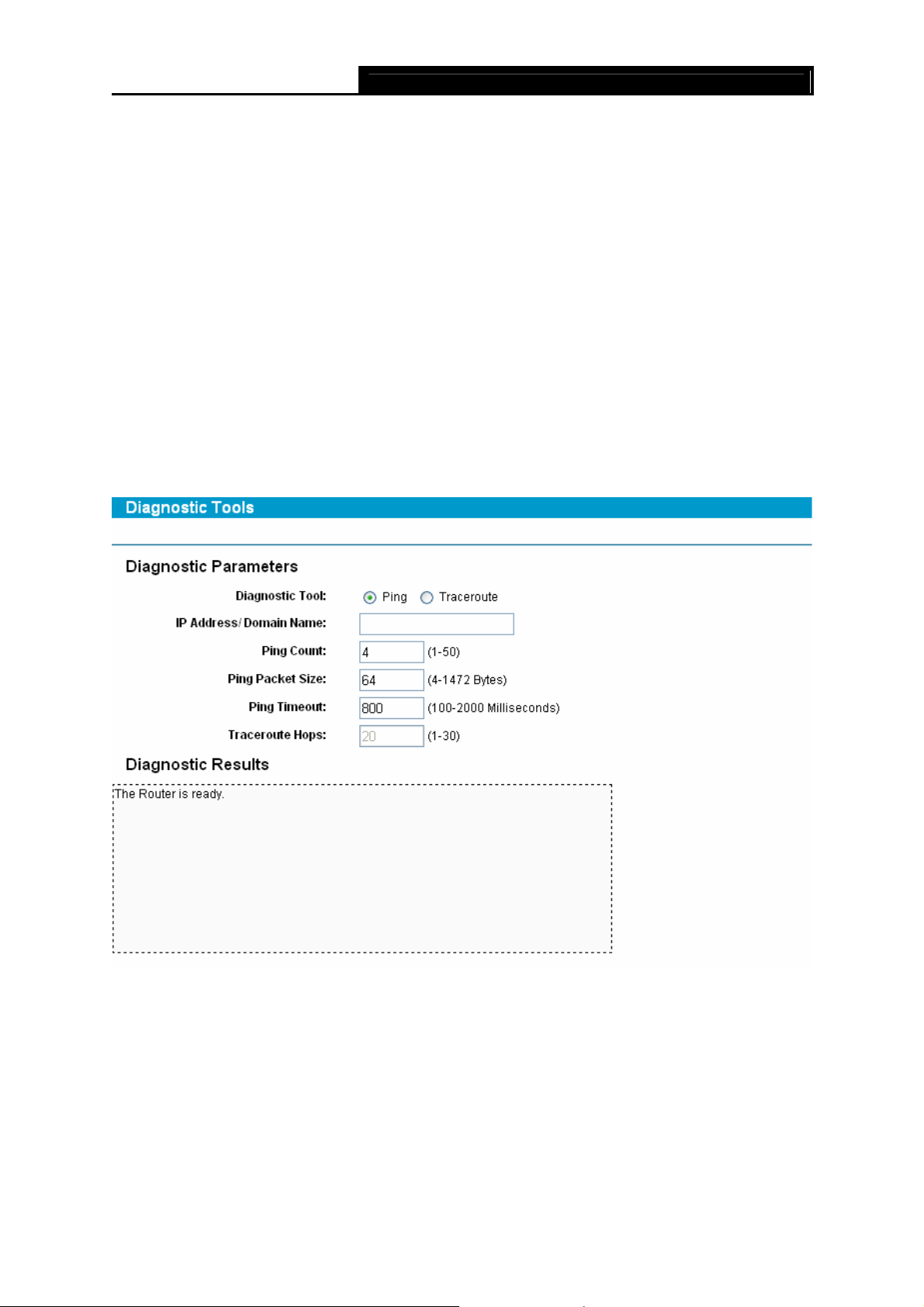
SafeStream Gigabit Broadband VPN Router User GuideTL-R600VPN
60
)
Note:
1). This setting will be used for some time-based functions such as firewall. You must
specify your time zone once you login to the router successfully, or else, the time limited
on these functions will not take effect.
2). The time will be lost if the router is turned off.
3). The router will obtain GMT time automatically from Internet if it has already connected to
the Internet.
4). In daylight saving configuration, start time and end time shall be within one year and start
time shall be earlier than end time.
5). After you enable daylight saving function, it will take action in one minute.
4.14.2 Diagnostic Tools
Choose menu System Tools→Diagnostic Tools, you can test the connectivity between the
router and the destination on this page.
Figure 4-67
¾ Diagnostic Tool - Choose the diagnostic tool. Ping and Tracert are available.
¾ IP address/Domain Name - Enter destination IP address or Domain name here.
¾ Ping Count -Indicates the number of Echo Request messages sent. The default is 4.
¾ Ping Packet Size - Indicates the data field length of ping packet.
¾ Ping Timeout - Indicates the time before the Ping timeout.
¾ Traceroute Hops – Specify the maximum hops of the Traceroute here.
Click Start to start the test and the result will display in the Diagnostic Result table.
Loading ...
Loading ...
Loading ...
