Loading ...
Loading ...
Loading ...
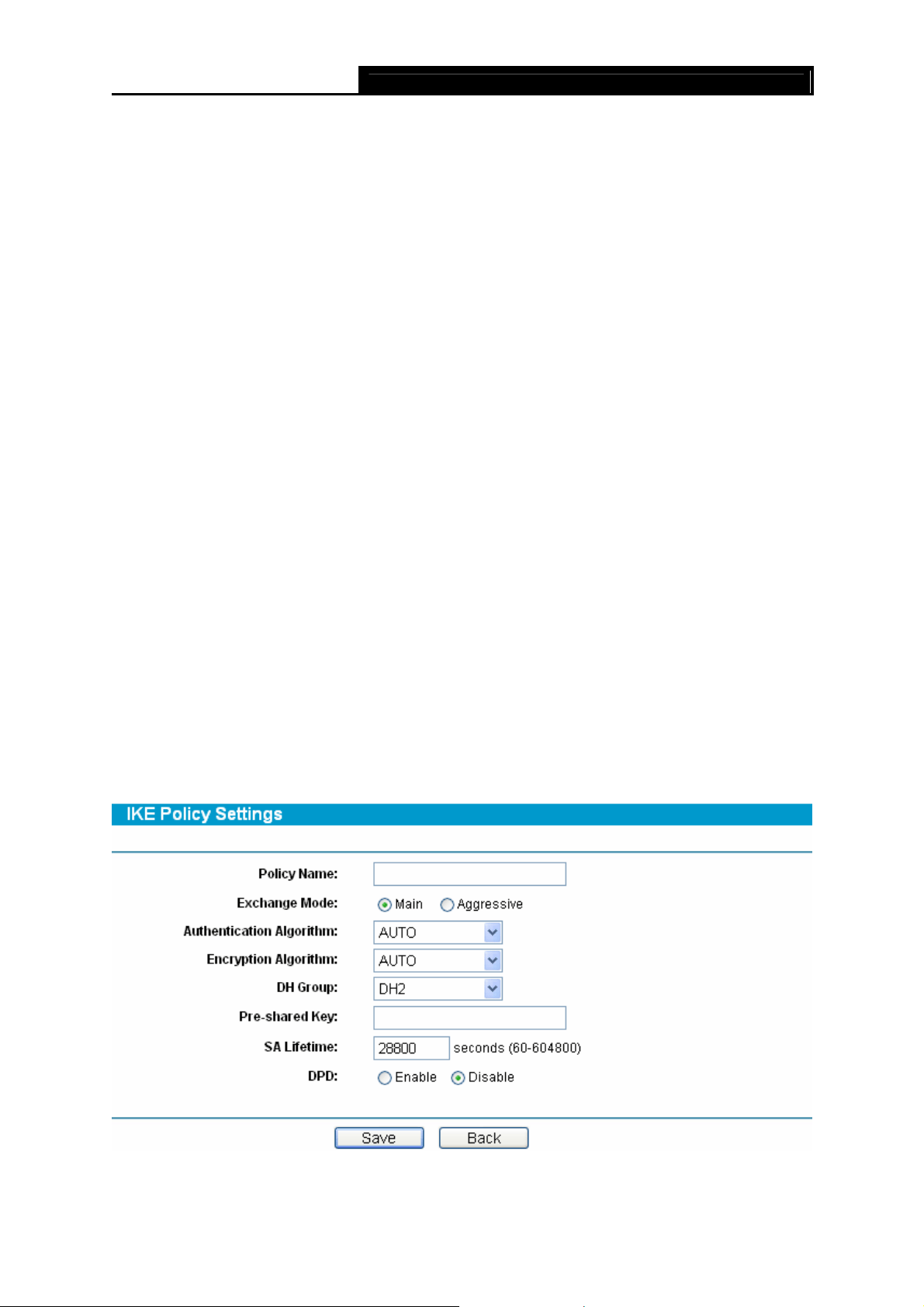
SafeStream Gigabit Broadband VPN Router User GuideTL-R600VPN
42
¾ Encryption: The encryption algorithm for IKE negotiation. Options include:
z DES: DES (Data Encryption Standard) encrypts a 64-bit block of plain text with a
56-bit key.
z 3DES: Triple DES, encrypts a plain text with 168-bit key.
z AES128: Uses the AES algorithm and 128-bit key for encryption.
z AES192: Uses the AES algorithm and 192-bit key for encryption.
z AES256: Uses the AES algorithm and 256-bit key for encryption.
¾ DH Group: The DH (Diffie-Hellman) group to be used in key negotiation phase 1. The DH
Group sets the strength of the algorithm in bits. Options include DH1, DH2 and DH5.
z DH1: 768 bits
z DH2: 1024 bits
z DH3: 1536 bits
¾ Pre-shared Key: The Pre-shared Key for IKE authentication, and ensure both the two peers
use the same key. The key should consist of visible characters without blank space.
To add/modify an IKE entry:
Step 1: Click Add New…/Modify shown in Figure 4-38, you will see a new screen shown in
Figure 4-39.
Step 2: Enter the Policy Name, Pre-Shared Key, SA Lifetime and then select the Exchange
Mode, Authentication Algorithm, Encryption Algorithm, DH Group. Then enable or
disable the DPD.
Figure 4-39
Step 3: Click the Save button.
Loading ...
Loading ...
Loading ...
