Loading ...
Loading ...
Loading ...
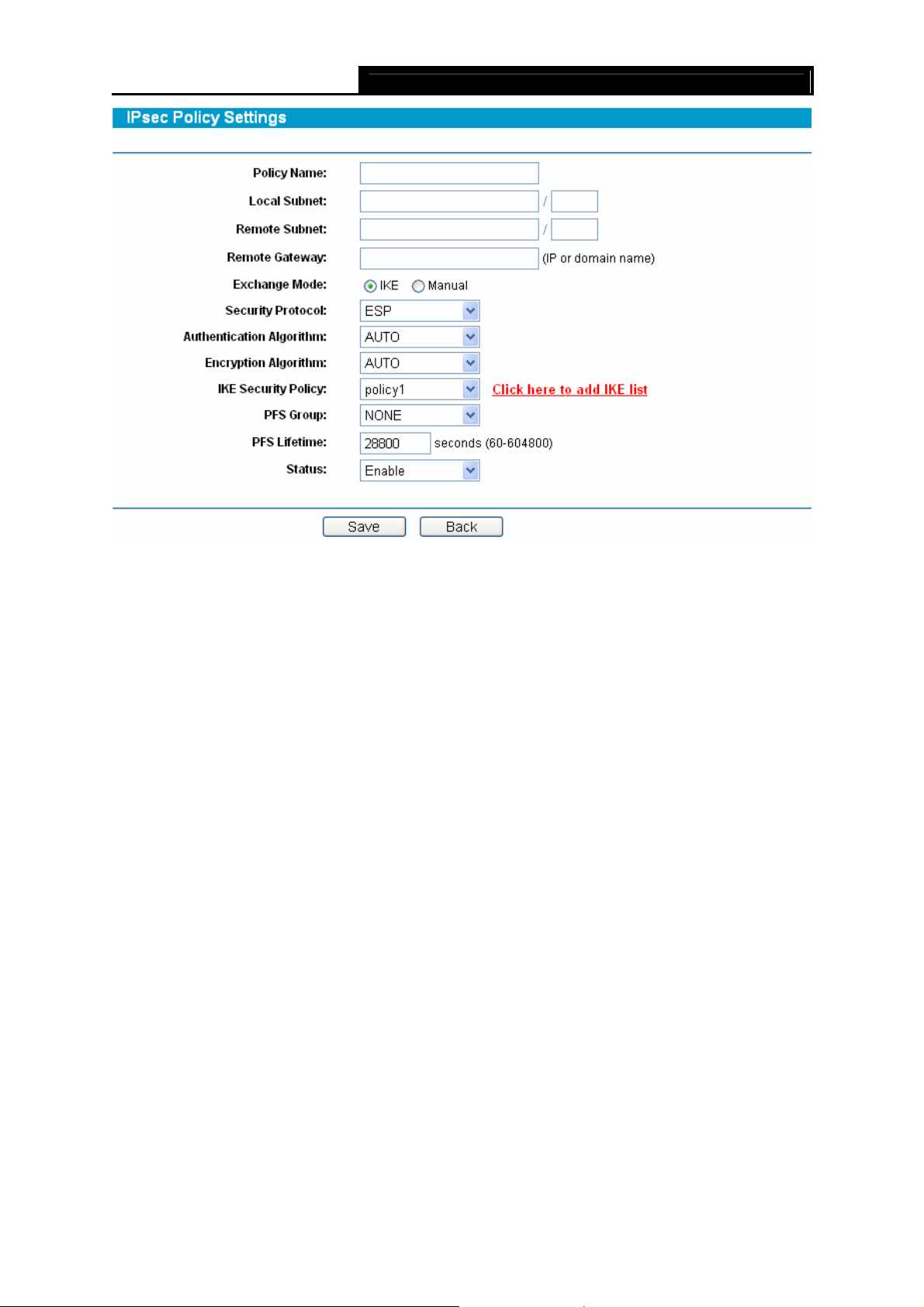
SafeStream Gigabit Broadband VPN Router User GuideTL-R600VPN
44
Figure 4-41
¾ Policy Name: Enter the unique name to the IPsec policy for identification and management
purposes.
¾ Local Subnet: Enter the IP address range on your local LAN to identify which PCs on your
LAN are covered by this policy. It's formed by IP address and subnet mask.
¾ Remote Subnet: Enter the IP address range on your remote network to identify which PCs
on the remote network are covered by this policy. It's formed by IP address and subnet mask.
¾ Remote Gateway: Enter the Remote Gateway. It can be IP address or domain name.
Exchange Mode: Select the negotiation mode for the policy.
z IKE: The parameters for the VPN tunnel are generated automatically via
IKE negotiations.
z Manual: All settings (including the keys) for the VPN tunnel are manually
input and no key negotiation is needed.
z IKE Mode
Security Policy:
It is available when IKE is selected as the negotiation
mode. Select the Security Policy for IPsec.
Authentication Algorithm:
Select the Authentication Algorithm for IPsec policy. The
default value is “Auto”.
Loading ...
Loading ...
Loading ...