Loading ...
Loading ...
Loading ...
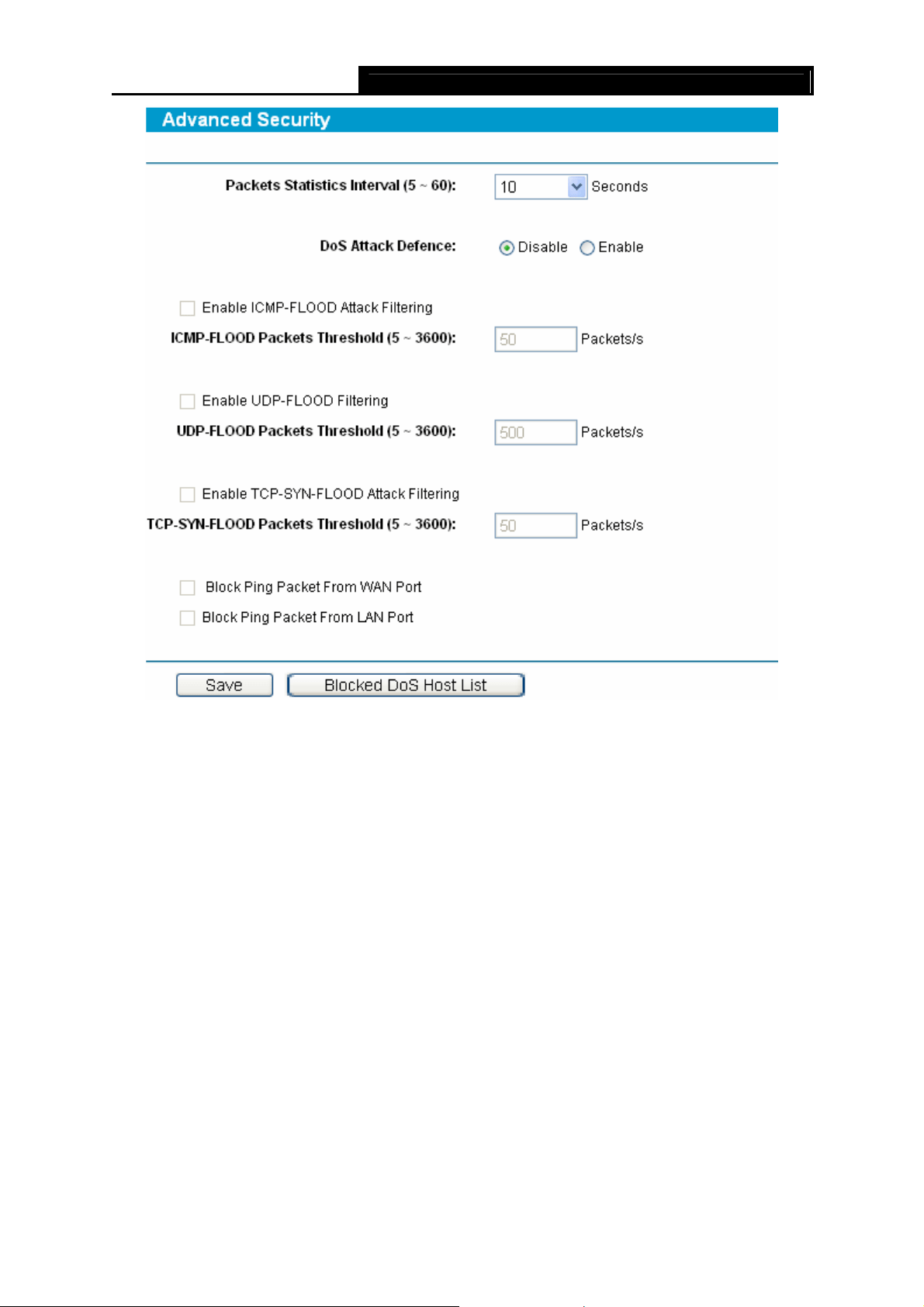
SafeStream Gigabit Broadband VPN Router User GuideTL-R600VPN
35
Figure 4-26
¾ Packets Statistics Interval - This is the interval for capturing the statistics.
¾ DoS Attack Defense - Enable or disable the DoS Attack Defense.
¾ Enable ICMP-FLOOD Attack Filtering - The attackers flood normal communication by
attacking the server with a lot of ICMP packets. Check the box to activate the function to
prevent an ICMP Flood attack. The threshold should be within the range of 5-3600 and the
default value is 50.
¾ Enable UDP-FLOOD Filtering - Check the box to activate the function to prevent the UDP
Flood attack of a fixed source IP. Once the packets rate exceeds threshold value, the packets
will be blocked. The threshold should be within the range of 5-3600 .and the default value is
500.
¾ Enable TCP-SYN-FLOOD Attack Filtering - Check the box to activate the function to
prevent a TCP-SYN-Flood attack. Once the packets rate exceeds threshold value, the
packets will be blocked. The threshold should be within the range of 5-3600 and the default
value is 50.
4.6.3 Local Management
Choose menu Security→Local Management, you can configure to prevent the local PCs from
accessing the router’s web-based utility in the next screen (shown in Figure 4-27).
Loading ...
Loading ...
Loading ...
