Loading ...
Loading ...
Loading ...
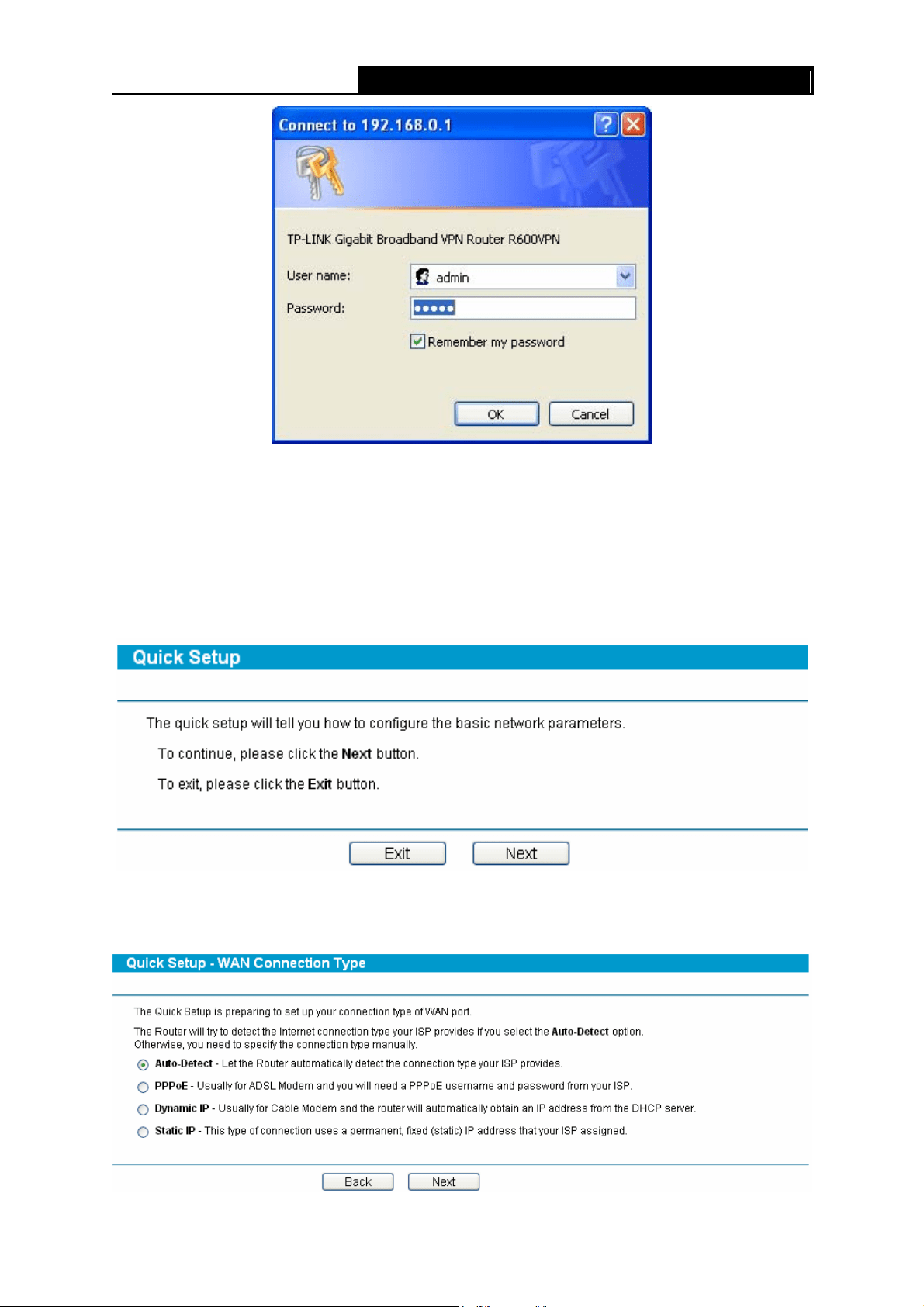
SafeStream Gigabit Broadband VPN Router User GuideTL-R600VPN
9
Figure 3-7
)
Note:
If the above screen (Figure 3-7) does not prompt, it means that your web-browser may be set to a
proxy. Choose Tools menu→Internet Options→Connections→LAN Settings, in the screen
that appears, cancel the Using Proxy checkbox, and click OK to finish it.
Step 1: Select the Quick Setup tab on the left of the main menu and the “Quick Setup” screen
will appear. Click the Next button.
Figure 3-8
Step 2: Select the connection type to connect to the ISP and then click the Next button.
Figure 3-9
Loading ...
Loading ...
Loading ...