Loading ...
Loading ...
Loading ...
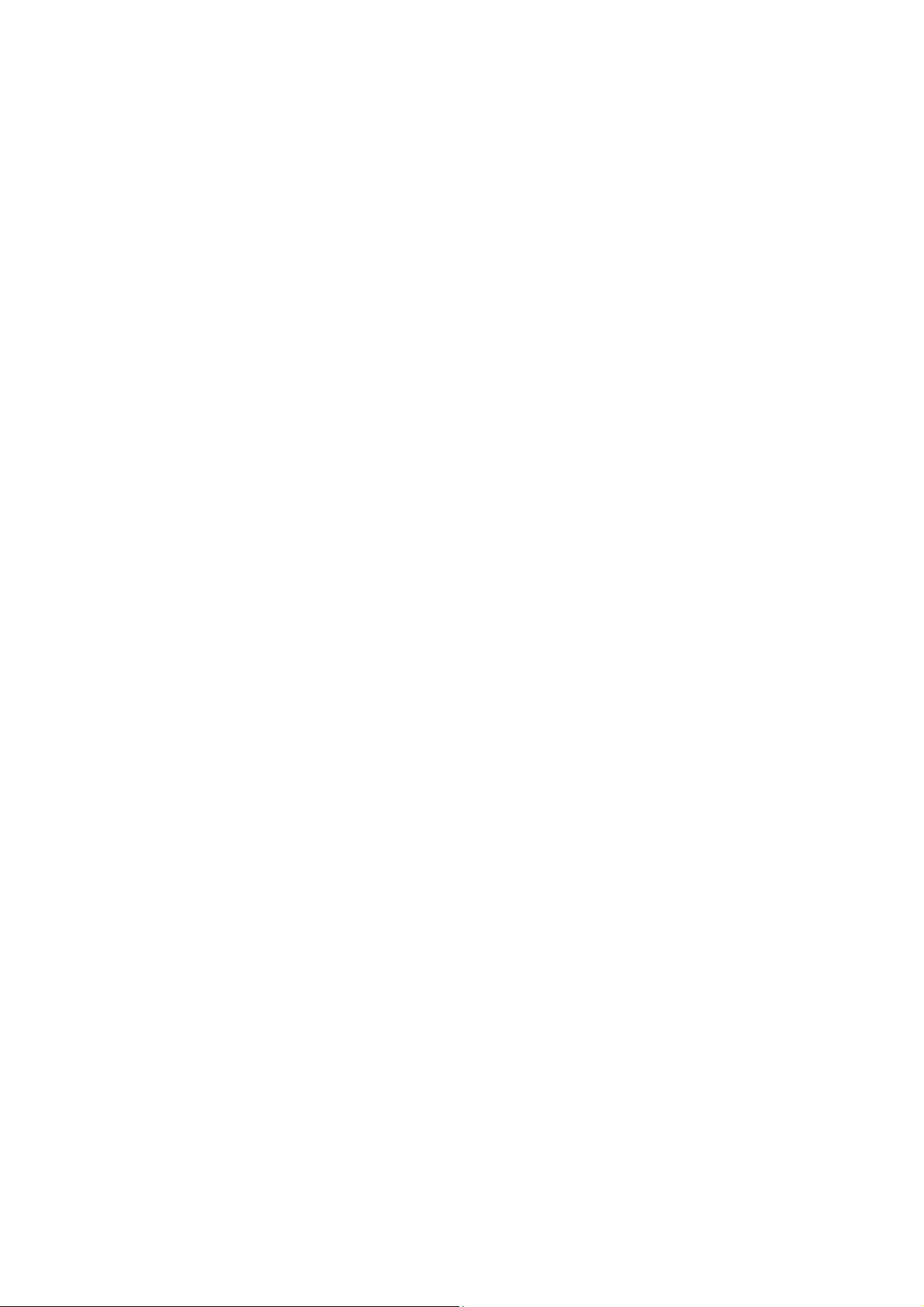
CONTENTS
Chapter 1. Introduction ........................................................................................ 1
1.1 Overview of the Router .................................................................................................. 1
1.2 Features......................................................................................................................... 1
1.3 Conventions................................................................................................................... 1
Chapter 2. Hardware Installation ......................................................................... 2
2.1 Panel Layout.................................................................................................................. 2
2.1.1 The Front Panel................................................................................................................2
2.1.2 The Rear Panel ................................................................................................................ 2
2.2 System Requirements ................................................................................................... 3
2.3 Installation Environment Requirements ......................................................................... 3
2.4 Connect to Ground ........................................................................................................ 3
2.5 Connecting the Router................................................................................................... 4
Chapter 3. Quick Installation Guide .................................................................... 5
3.1 Configure PC ................................................................................................................. 5
3.2 Login .............................................................................................................................. 8
Chapter 4. Configuring the Router .................................................................... 12
4.1 Status........................................................................................................................... 12
4.2 Quick Setup ................................................................................................................. 14
4.3 Network........................................................................................................................ 14
4.3.1 WAN ...............................................................................................................................14
4.3.2 LAN.................................................................................................................................23
4.3.3 MAC Clone .....................................................................................................................24
4.4 DHCP........................................................................................................................... 25
4.4.1 DHCP Settings ............................................................................................................... 25
4.4.2 DHCP Clients List...........................................................................................................26
4.4.3 Address Reservation ...................................................................................................... 26
4.5 Forwarding................................................................................................................... 28
4.5.1 Virtual Servers................................................................................................................28
4.5.2 Port Triggering................................................................................................................30
4.5.3 DMZ................................................................................................................................31
4.5.4 UPnP ..............................................................................................................................32
4.6 Security........................................................................................................................33
4.6.1 Basic Security.................................................................................................................33
4.6.2 Advanced Security .........................................................................................................34
4.6.3 Local Management.........................................................................................................35
4.7 Access Control............................................................................................................. 36
4.7.1 Rule ................................................................................................................................36
4.7.2 Host ................................................................................................................................38
Loading ...
Loading ...
Loading ...
