Loading ...
Loading ...
Loading ...
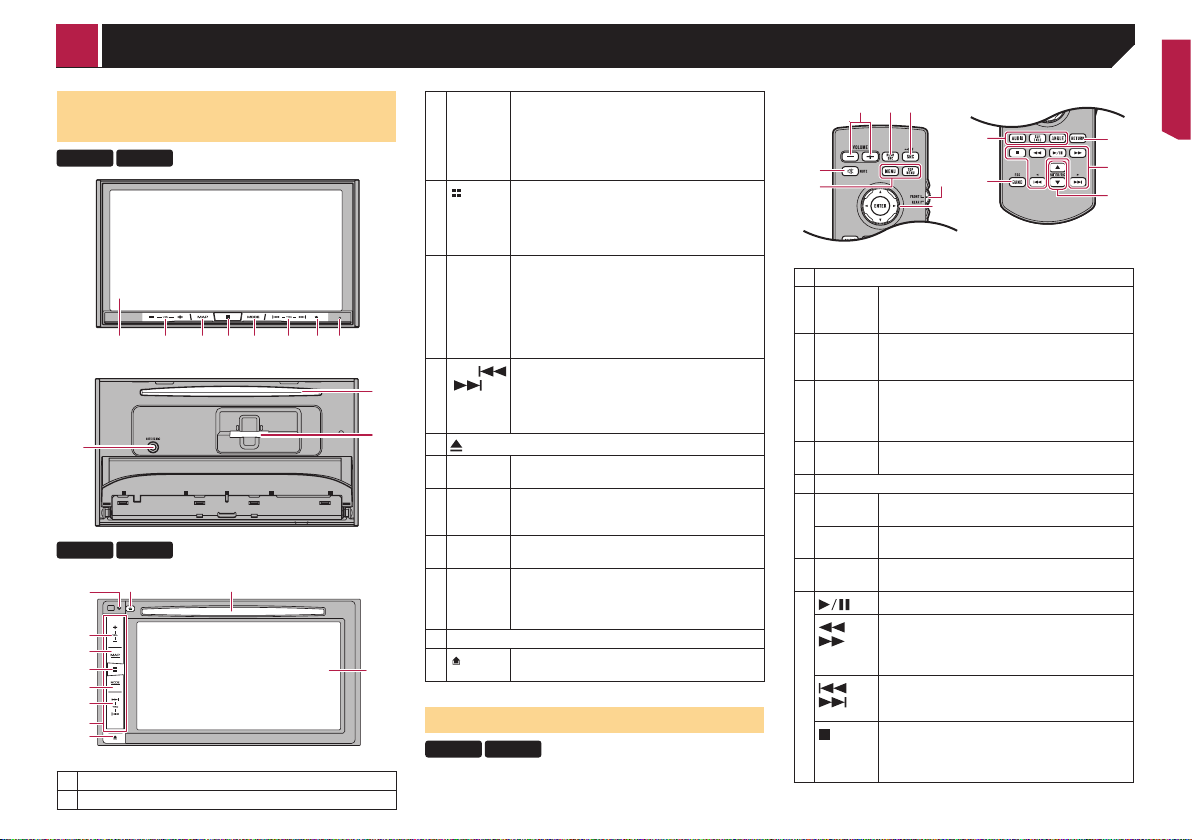
5
Checking part names and
functions
8200NEX
7200NEX
1 2 3
4
5 6 7 8
9
b
a
6200NEX
5200NEX
1
9
7
d
2
3
4
5
6
c
8
1 LCD screen
2 VOL (+/–) button
3 MAP
button
Press to display the map screen.
Press and hold to switch to the camera view
mode.
p
This function is available only when “ Back
Camera Input” or “2nd Camera Input” is
set to “On”.
4
button
Press to display the top menu screen.
Press and hold to activate the voice recogni-
tion function.
Refer to Using the voice recognition func-
tion on page 33
5 MODE
button
Press to switch between the Application
screen and the AV operation screen.
Press to turn the display off.
p
Press and hold to turn the display off when
the Application screen is available.
p
When the display is turned off, touch the
screen to revert to the original screen.
6
TRK (
/ )
button
Press to return to the previous track (chapter)
or go to the next track (chapter).
Press and hold to perform fast reverse or fast
forward.
Press to answer or end a call.
7
button
8 RESET
button
Refer to Resetting the microprocessor on
page 4
9 Disc-
loading
slot
Refer to Inserting and ejecting a disc on
page 6
10 SD card
slot
Refer to Inserting and ejecting an SD
memory card on page 7
11 Auto EQ
micro-
phone
input jack
Use to connect a microphone for acoustical
measurement (sold separately).
12 Detachable faceplate
13
button
Press to remove the detachable faceplate from
this product.
Remote control
8200NEX
6200NEX
3
2
1
6
7
4
5
8
9
a
b
c
1 Volume (+/–)
2
REAR SRC
Press to cycle through all the available rear
sources.
Press and hold to turn the rear source off.
3
SRC/OFF
Press to cycle through all the available front
sources.
Press and hold to turn the front source off.
4 Source
mode
select
switch
Use to switch the source mode between the
front source and the rear source.
5 Thumb
pad
Use to select a menu on the DVD menu.
6
MUTE
7
MENU
Press to display the DVD menu during DVD
playback.
TOP
MENU
Press to return to the top menu during DVD
playback.
8
RETURN
Press to return to the specified point and start
playback from there.
9
Press to pause or resume playback.
or
For audio: Press and hold to perform fast
reverse or fast forward.
For video: Press to perform fast reverse or fast
forward.
or
Press to return to the previous track (chapter)
or go to the next track (chapter).
Press to answer or end a call.
Press to stop playback.
p
If you resume playback, playback will start
from the point where you stopped. Touch
the key again to stop playback completely.
Basic operation
< CRB4817-A >
Basic operation
Loading ...
Loading ...
Loading ...