Loading ...
Loading ...
Loading ...
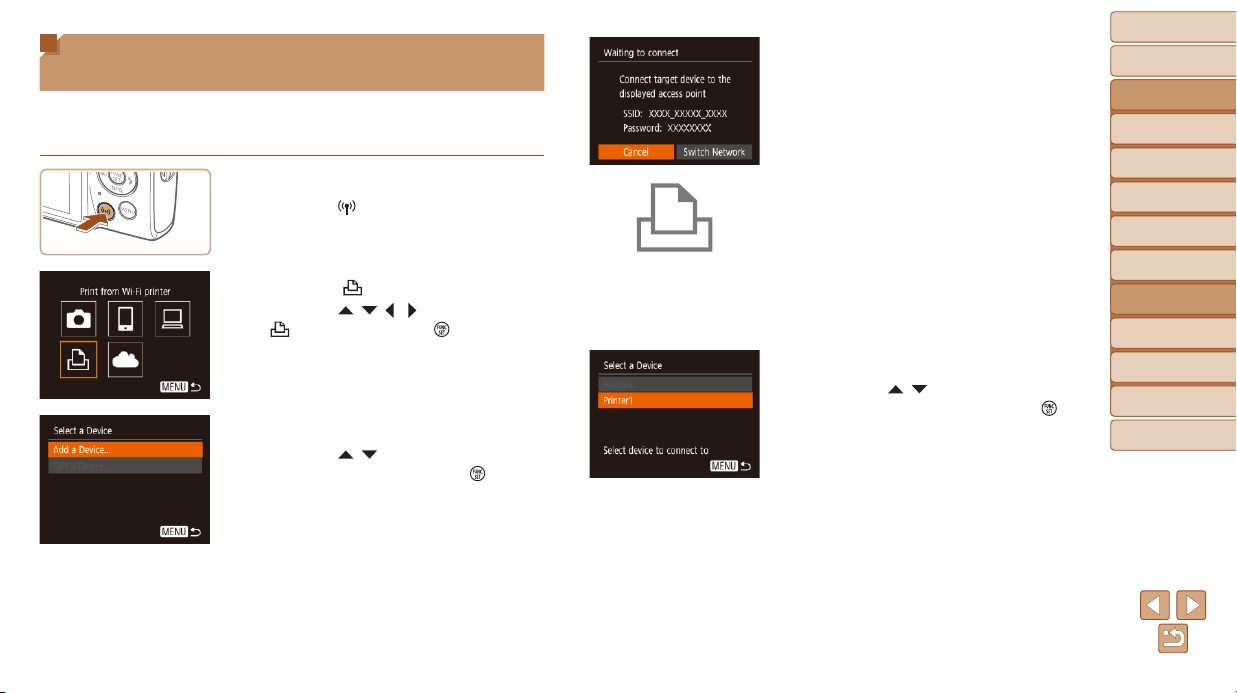
86
BeforeUse
BasicGuide
AdvancedGuide
CameraBasics
AutoMode
OtherShooting
Modes
PMode
PlaybackMode
SettingMenu
Wi-FiFunctions
Accessories
Appendix
Index
The camera SSID and password are
displayed.
4 Connecttheprintertothe
network.
In the printer’s Wi-Fi setting menu,
choose the SSID (network name)
displayed on the camera to establish a
connection.
Inthepasswordeld,enterthepassword
displayed on the camera.
5 Choosetheprinter.
Press the [ ][ ] buttons to choose the
printer name, and then press the [
]
button.
Printing Images Wirelessly from a
Connected Printer
Connect the camera to a printer via Wi-Fi to print as follows.
These steps show how to use the camera as an access point, but you can
also use an existing access point (=
75).
1 AccesstheWi-Fimenu.
Press the [ ] button.
2 Choose[ ].
Press the [ ][ ][ ][ ] buttons to choose
[
], and then press the [ ] button.
3 Choose[AddaDevice].
Press the [ ][ ] buttons to choose [Add
a Device], and then press the [
] button.
Loading ...
Loading ...
Loading ...