Loading ...
Loading ...
Loading ...
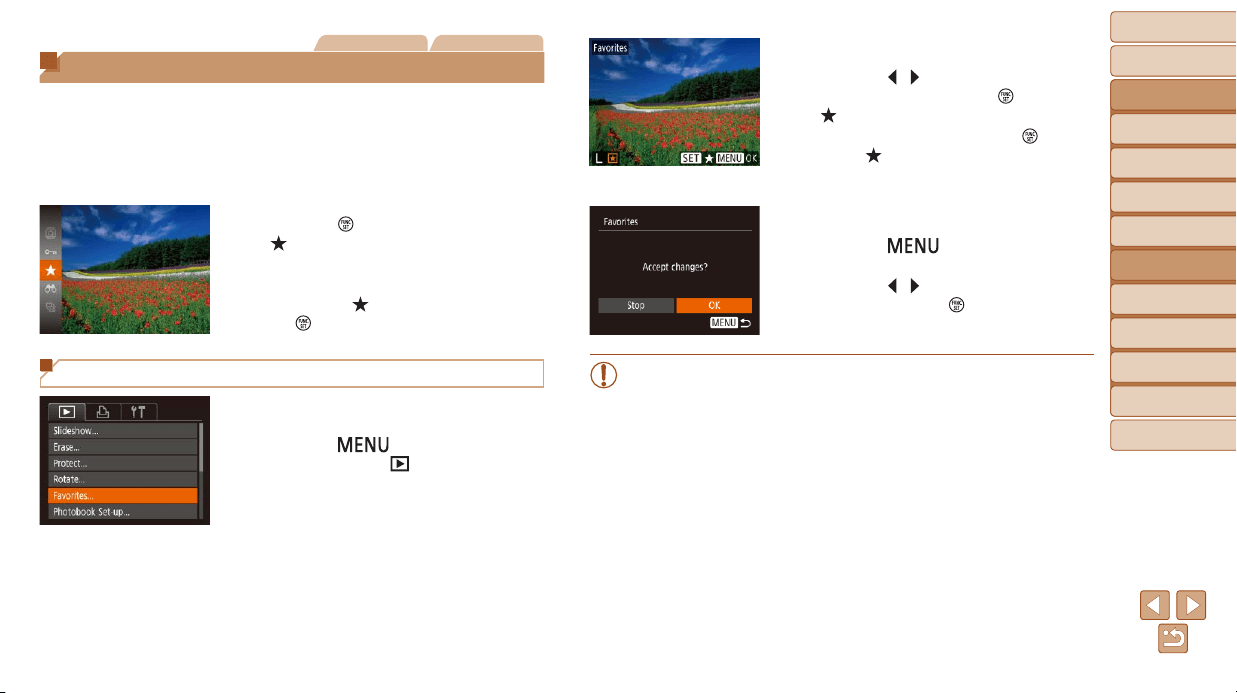
66
BeforeUse
BasicGuide
AdvancedGuide
CameraBasics
AutoMode
OtherShooting
Modes
PMode
PlaybackMode
SettingMenu
Wi-FiFunctions
Accessories
Appendix
Index
Still Images Movies
Tagging Images as Favorites
You can organize images by tagging them as favorites. By choosing a
categoryinlteredplayback,youcanrestrictthefollowingoperationstoall
of those images.
• “Viewing” (=
56), “Viewing Slideshows” (=
59), “Protecting Images”
(=
60), “Erasing Images” (=
63), “Adding Images to the Print List
(DPOF)” (=
116), “Adding Images to a Photobook” (=
118)
Press the [ ] button, and then choose
[
] in the menu (=
20).
[Tagged as Favorite] is displayed.
To untag the image, repeat this process
and choose [
] again, and then press
the [
] button.
Using the Menu
1 Choose[Favorites].
Press the [ ] button and choose
[Favorites] on the [
] tab (=
21).
2 Chooseanimage.
Press the [ ][ ] buttons to choose an
image, and then press the [
] button.
[
] is displayed.
To untag the image, press the [ ] button
again. [
] is no longer displayed.
Repeat this process to choose additional
images.
3 Finishthesetupprocess.
Press the [ ]button.Aconrmation
message is displayed.
Press the [ ][ ] buttons to choose [OK],
and then press the [
] button.
• Images will not be tagged as favorites if you switch to Shooting
modeorturnthecameraoffbeforenishingthesetupprocessin
step 3.
Loading ...
Loading ...
Loading ...