Loading ...
Loading ...
Loading ...
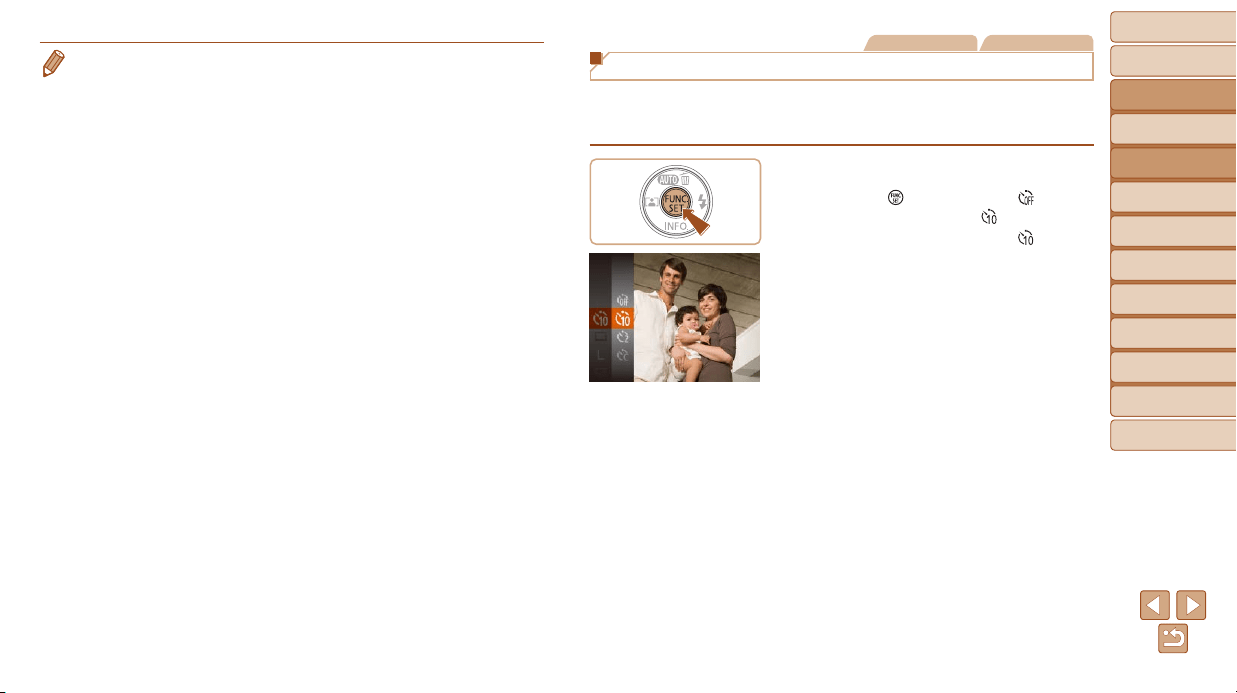
30
BeforeUse
BasicGuide
AdvancedGuide
CameraBasics
AutoMode
OtherShooting
Modes
PMode
PlaybackMode
SettingMenu
Wi-FiFunctions
Accessories
Appendix
Index
• When a detected subject moves toward the edge of the screen, the camera
zooms out to keep the subject on the screen.
• The zoom factor cannot be changed after you press the shutter button all the
way down in self-timer mode (=
30).
• The camera prioritizes zooming to keep subjects on the screen. For this
reason, it may not be possible to maintain a constant face display size,
depending on subject movement and shooting conditions.
• When no face is detected, the camera zooms to a certain level and stops
zooming until a face is detected.
Still Images Movies
Using the Self-Timer
With the self-timer, you can include yourself in group photos or other timed
shots. The camera will shoot about 10 seconds after you press the shutter
button.
1 Congurethesetting.
Press the [ ] button, choose [ ] in the
menu, and then choose [
] (=
20).
Once the setting is complete, [ ] is
displayed.
2 Shoot.
For Still Images: Press the shutter button
halfway to focus on the subject, and then
press it all the way down.
For Movies: Press the movie button.
Loading ...
Loading ...
Loading ...