Loading ...
Loading ...
Loading ...
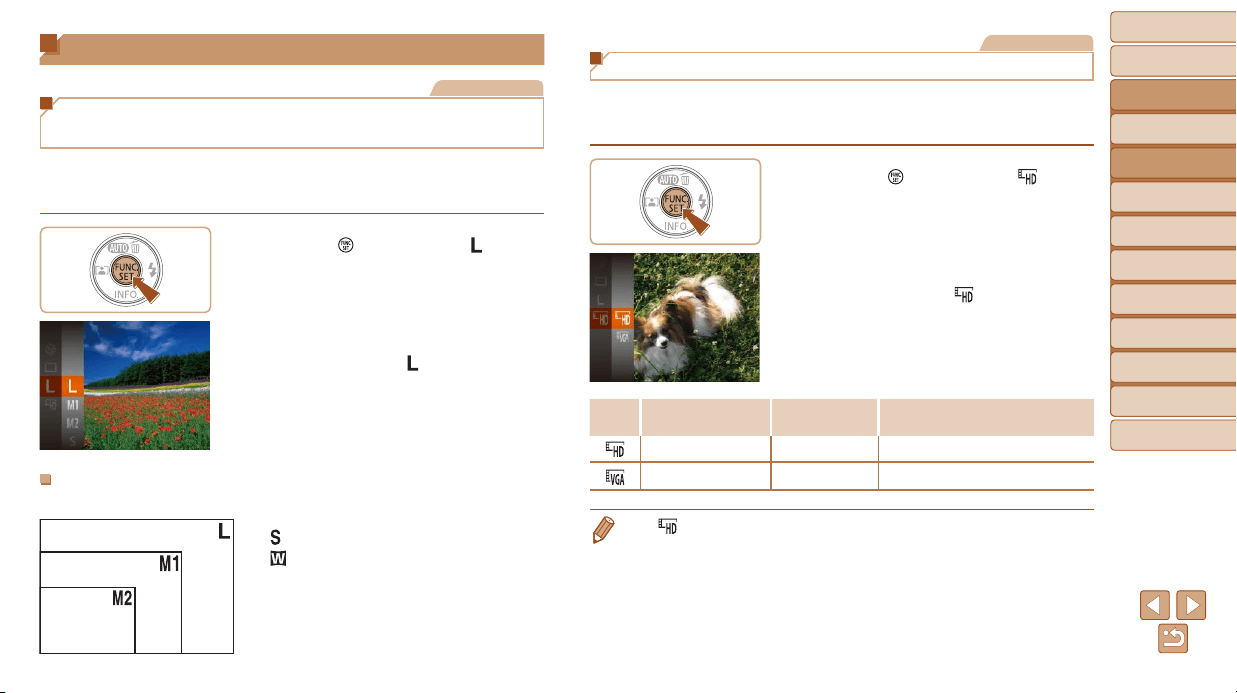
34
BeforeUse
BasicGuide
AdvancedGuide
CameraBasics
AutoMode
OtherShooting
Modes
PMode
PlaybackMode
SettingMenu
Wi-FiFunctions
Accessories
Appendix
Index
Image Customization Features
Still Images
Changing the Number of Recording Pixels
(Image Size)
Choose the image’s number of recording pixels from 5 levels, as follows.
Forguidelinesonhowmanyshotsateachrecordingpixelsettingcanton
a memory card, see “Number of Shots per Memory Card” (=
137).
Press the [ ] button, choose [ ] in the
menu, and choose the desired option
(=
20).
Theoptionyouconguredisnow
displayed.
To restore the original setting, repeat this
process but choose [
].
GuidelinesforChoosingRecordingPixelSettingBased
onPaperSize
[ ]: For e-mailing images.
[ ]: For images displayed on widescreen
HDTVs or similar display devices, on a
16:9 screen.
A2 (16.5 x 23.4 in.)
A3 – A5 (11.7 x
16.5 – 5.8 x 8.3 in.)
5 x 7 in.
Postcard
3.5 x 5 in.
Movies
Changing Movie Image Quality
Twoimagequalitysettingsareavailable.Forguidelinesonthetotal
recordingtimeformoviesateachlevelofimagequalitythatwilltona
memory card, see “Recording Time per Memory Card” (=
137).
Press the [ ] button, choose [ ] in the
menu, and choose the desired option
(=
20).
Theoptionyouconguredisnow
displayed.
To restore the original setting, repeat this
process but choose [
].
Image
Quality
Numberof
RecordingPixels
FrameRate Details
1280 x 720 25 fps For shooting in HD.
640 x 480 30 fps Forshootinginstandarddenition.
• In [
] mode, black bars displayed on the top and bottom edges of the screen
indicate image areas not recorded.
Loading ...
Loading ...
Loading ...