Loading ...
Loading ...
Loading ...
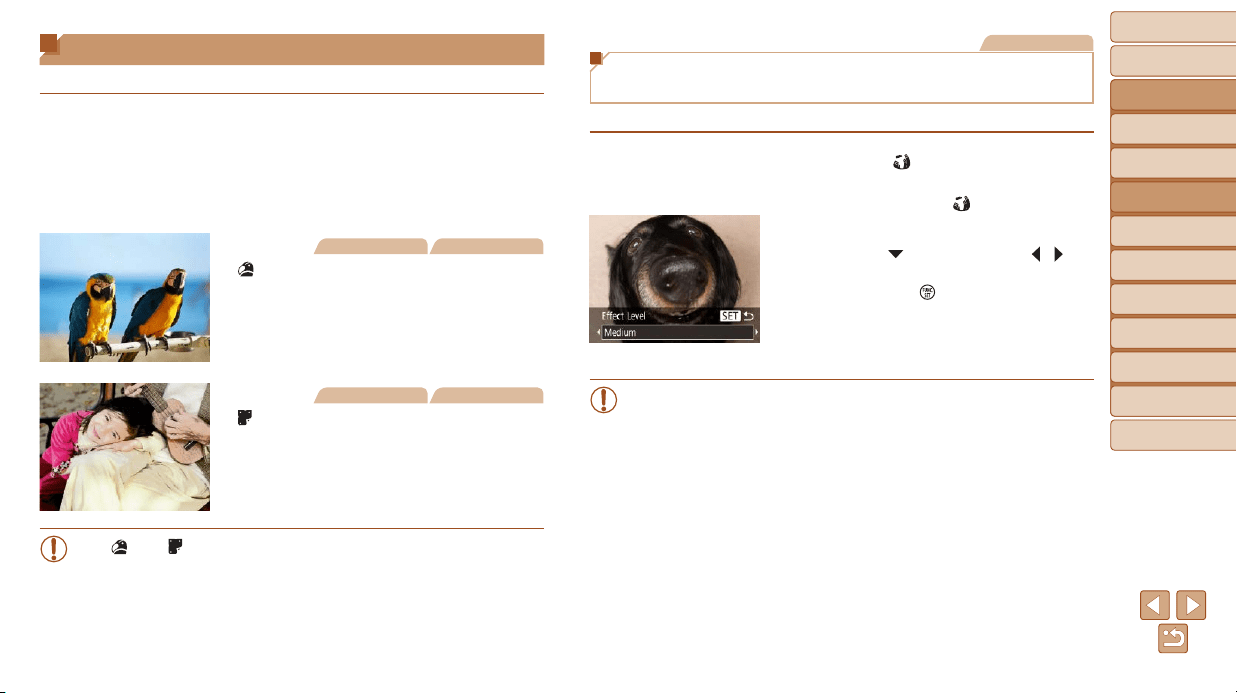
38
BeforeUse
BasicGuide
AdvancedGuide
CameraBasics
AutoMode
OtherShooting
Modes
PMode
PlaybackMode
SettingMenu
Wi-FiFunctions
Accessories
Appendix
Index
Applying Special Effects
Add a variety of effects to images when shooting.
1 Chooseashootingmode.
Followstep1in“SpecicScenes”
(=
37) to choose a shooting mode.
2 Shoot.
Still Images Movies
ShootinginVividColors
(SuperVivid)
Shots in rich, vivid colors.
Still Images Movies
PosterizedShots(PosterEffect)
Shots that resemble an old poster or
illustration.
• In [
] and [ ]modes,trytakingsometestshotsrst,tomakesure
you obtain the desired results.
Still Images
Shooting with a Fish-Eye Lens Effect
(Fish-Eye Effect)
Shootwiththedistortingeffectofash-eyelens.
1 Choose[ ].
Followstep1in“SpecicScenes”
(=
37) and choose [ ].
2 Chooseaneffectlevel.
Press the [ ] button, press the [ ][ ]
buttons to choose an effect level, and
then press the [
] button.
A preview is shown of how your shot will
look with the effect applied.
3 Shoot.
• Trytakingsometestshotsrst,tomakesureyouobtainthedesired
results.
Loading ...
Loading ...
Loading ...