Loading ...
Loading ...
Loading ...
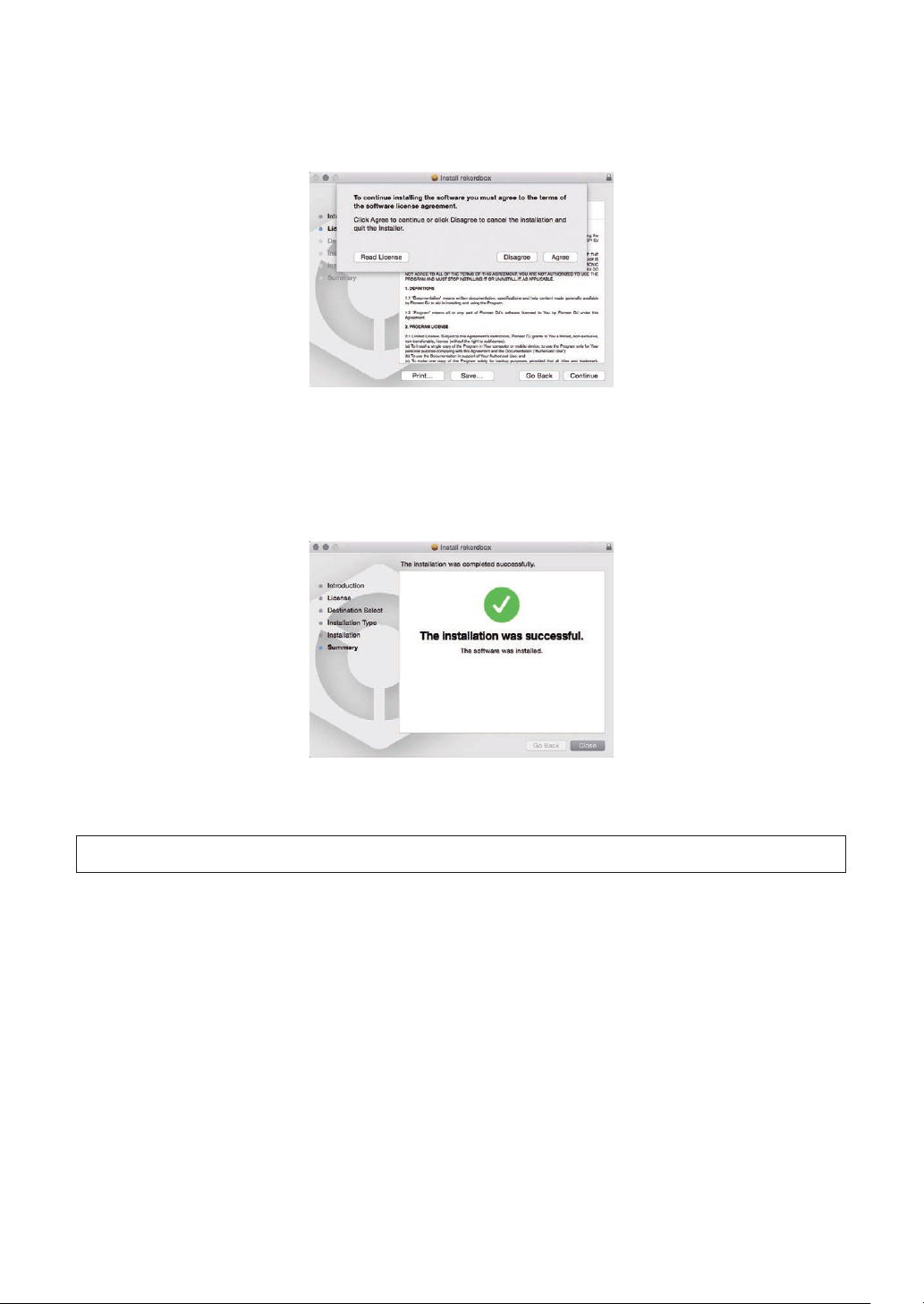
9
Before start
9
3 Read the license agreement, and select [Agree] if you agree to
the terms.
! If you do not agree to the contents of the license agreement, click
[Disagree] to cancel the installation.
4 If the installation completion screen appears, click [Close] to
close the rekordbox installer.
Installation (for Windows)
Do not connect this unit and the PC until installation is completed.
! Log on as the user which was set as the PC’s administrator before
installation.
! If any other programs are running on the PC, quit all of them.
1 Unzip the downloaded rekordbox software file.
2 Double-click the rekordbox software to launch the installer.
Loading ...
Loading ...
Loading ...