Loading ...
Loading ...
Loading ...
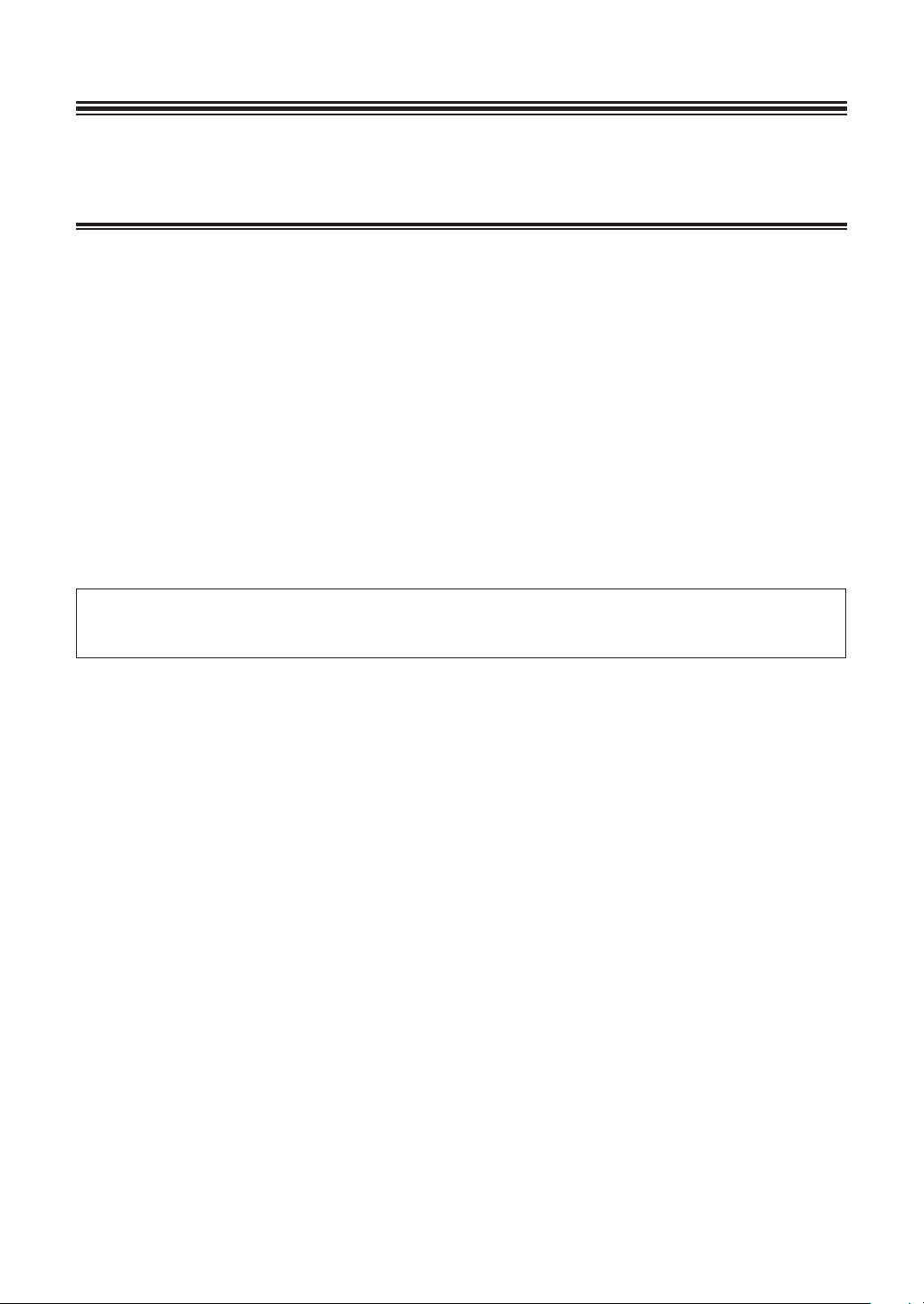
8383
Changing the settings
Changing the settings with the unit
The “MIDI Controller Settings” can be set in the utilities mode.
This unit automatically switches operation as shown below
depending on whether or not rekordbox dj is running.
! When rekordbox is running, controller operation depends on the
rekordbox dj functions.
! When rekordbox dj is not running, this controller operates as a
general MIDI controller.
Even if rekordbox dj is running, this controller can forcibly be
operated as a general MIDI controller.
If the utilities mode is launched while the DJ application is running,
the set status may not be displayed properly.
1 Disconnect the USB cable from the PC/Mac.
2 Press the [u] switch on the rear panel of this unit to set the unit
to standby.
This unit enters standby mode.
3 While pressing both the [SHIFT] and [PLAY/PAUSE f]
buttons on the left deck, press the [u] switch on the rear panel
of this unit.
Utilities mode is launched.
4 Press the [SLIP REVERSE] button on the left deck.
! [SLIP REVERSE] button (not lit): Automatically switches operation
depending on whether or not rekordbox is running.
! [SLIP REVERSE] button (lit): Forcibly operates as a general MIDI
controller regardless of whether or not rekordbox is running.
Loading ...
Loading ...
Loading ...