Loading ...
Loading ...
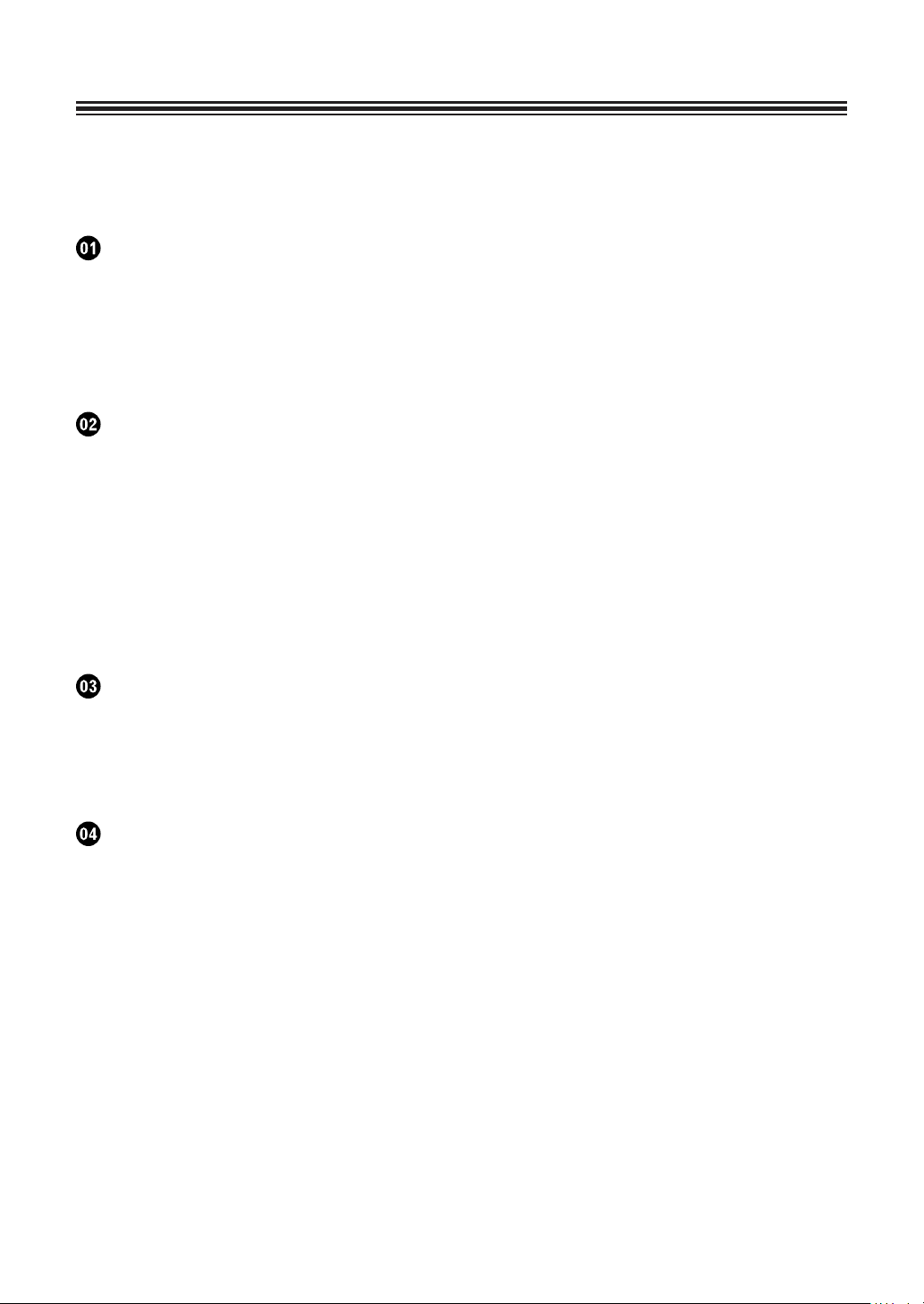
33
Contents
Before start
Accessories ........................................................................................................5
Viewing Introduction / Operating Instructions of rekordbox ...............................6
rekordbox ...........................................................................................................6
Installing rekordbox ............................................................................................8
Part names and functions
Top panel of the unit ......................................................................................... 11
Browser section ................................................................................................12
Deck sections ...................................................................................................14
Jog dial display section ....................................................................................22
Mixer section ....................................................................................................26
Rear panel ........................................................................................................31
Front panel .......................................................................................................33
Basic operation
Example of connections ...................................................................................34
Starting the system ...........................................................................................39
Turning off the system ......................................................................................44
Advanced operation
Using 4 beat loops ............................................................................................45
Using manual loops ..........................................................................................45
Using the performance pads ............................................................................47
Switching the mixer mode ................................................................................57
Using slip mode ................................................................................................58
Using the fader start function ...........................................................................62
Using effects .....................................................................................................63
Using the BEAT FX function .............................................................................64
Types of BEAT FX ............................................................................................66
Using the SOUND COLOR FX function ...........................................................74
Using a microphone .........................................................................................77
Using external inputs ........................................................................................79
Loading ...
Loading ...
Loading ...