Loading ...
Loading ...
Loading ...
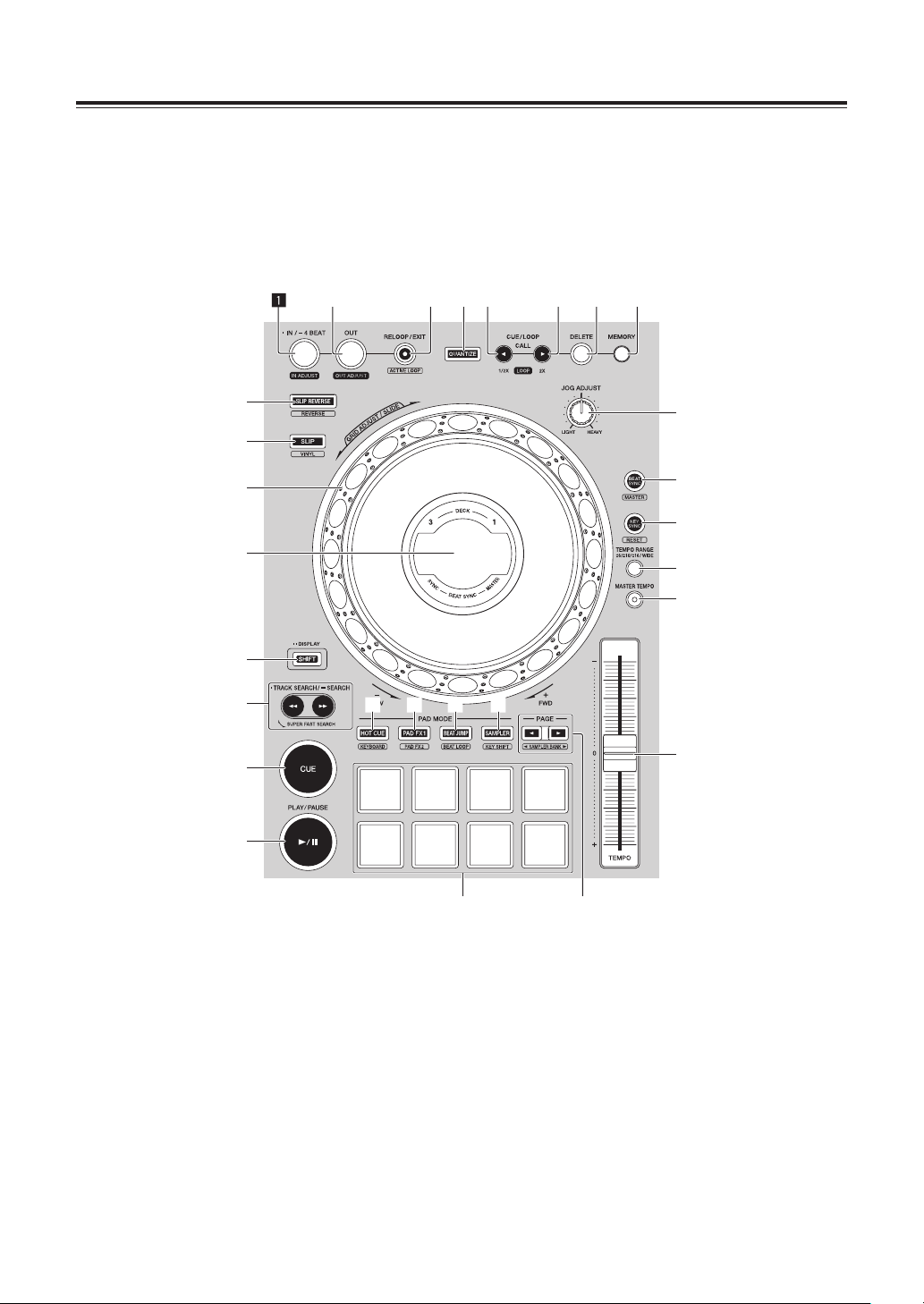
14
Part names and functions
14
Deck sections
This section is used to control the four decks. The buttons and
controls for operating decks 1 and 3 are located on the left side of the
controller, and those for operating decks 2 and 4 are located on the
right side of the controller.
42 5 76 83
9
a
b
c
d
e
jk
f g h i
l
m
o
r
p
s
q
n
1 LOOP IN/4 BEAT (IN ADJUST) button
Press:
Sets a loop in point.
Press during loop playback:
The loop in point can be fine-adjusted using the jog dial.
Press for over 1 second:
Turns the auto 4-beat loop on.
Loading ...
Loading ...
Loading ...