Loading ...
Loading ...
Loading ...
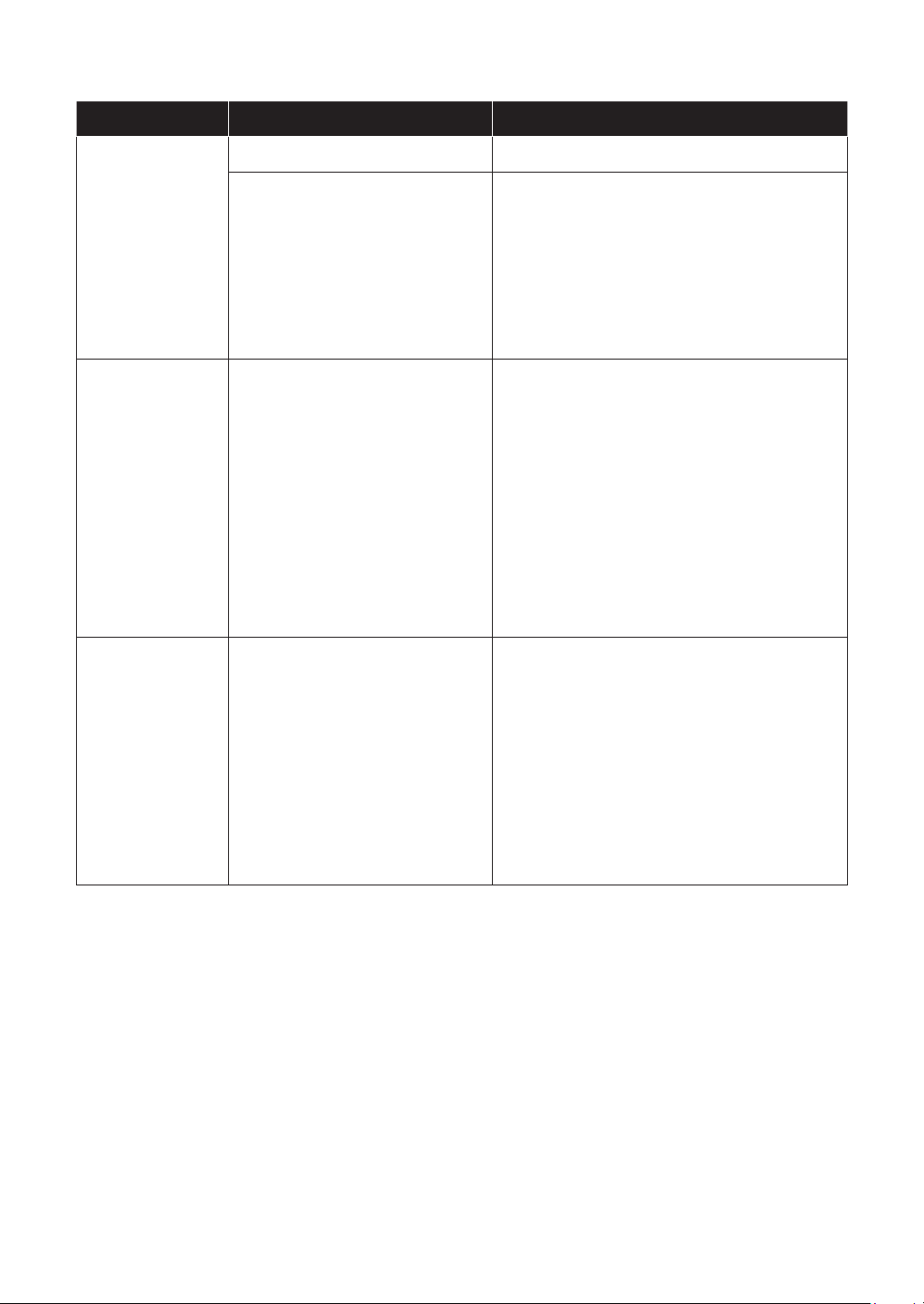
100
Additional information
100
Problem Check Remedy
The fader
start
function
does not
work.
Is a cue set? Set a cue. (p. 62 )
Is the fader start setting
incorrect?
To enable the fader start
setting, select the [Mixer] tab of
[Preferences] > [Controller]
in rekordbox and then select
the [Fader Start] check box.
(p. 84 )
Only one
track deck
is display on
the screen.
The platter
is not
displayed
on the track
deck.
Is rekordbox set to
[EXPORT] mode?
Click the area indicated by
[EXPORT] at the upper left of
the screen, and then select
[PERFORMANCE].
The sound
of the
sampler
deck
cannot be
monitored
with
headphones.
Is the position of the
[SAMPLER LEVEL]
control fully turned
counterclockwise?
Set the [SAMPLER LEVEL]
control to an appropriate
position.
Loading ...
Loading ...
Loading ...