Loading ...
Loading ...
Loading ...
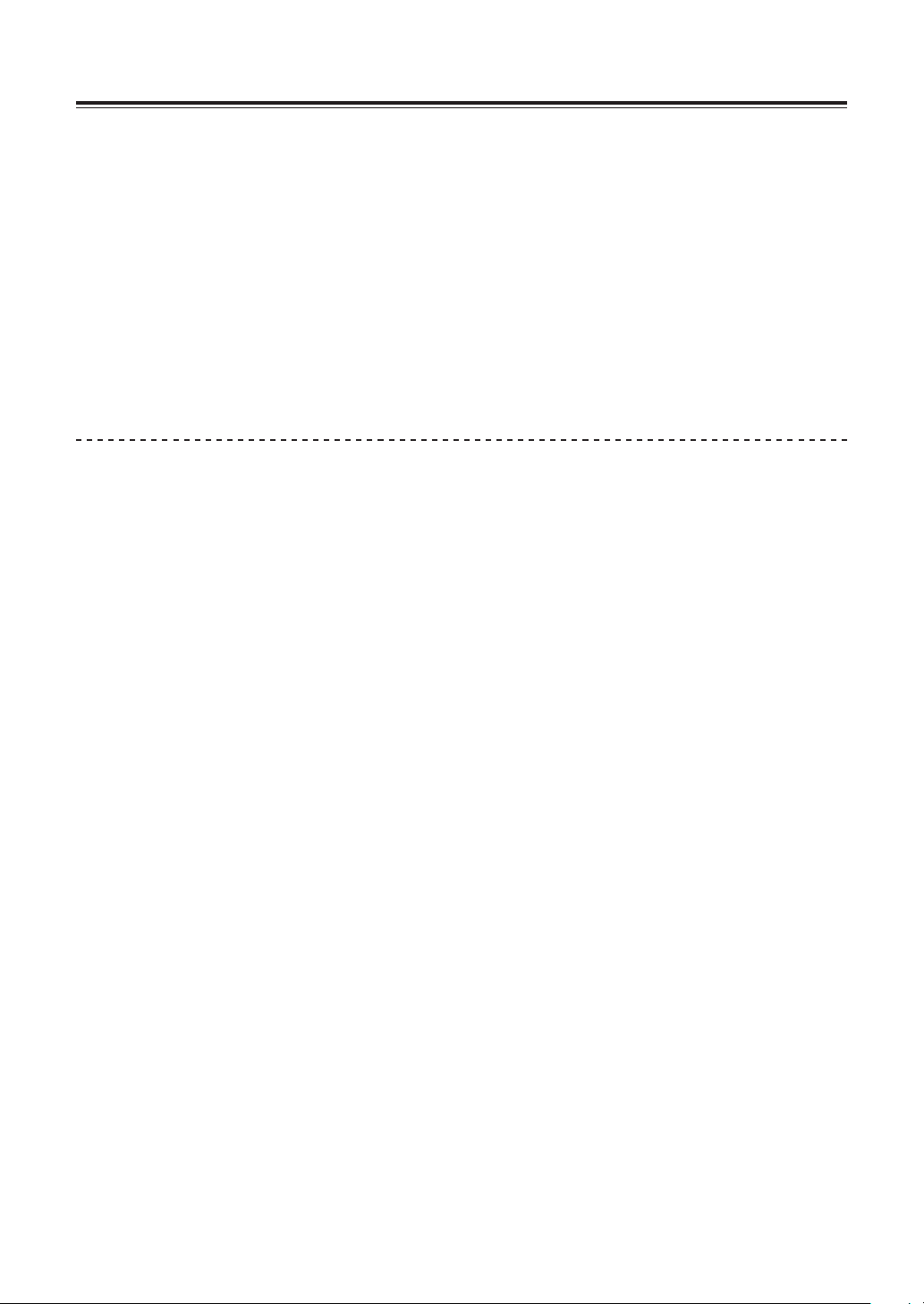
58
Advanced operation
58
Using slip mode
When slip mode is turned on, normal playback with the original
rhythm continues in the background during scratching, looping and
hot cue playback. When scratching, looping or hot cue playback is
canceled, normal playback resumes from the position where the
operation was canceled.
Various performances can be achieved without breaking the rhythm.
! The [SLIP] button lights up when slip mode is set and flashes
while playing the sound in the background.
Slip scratching
1 Turn VINYL mode on.
Press the [SHIFT] button to check if the [SLIP] button lights up.
2 Press the [SLIP] button.
This unit enters slip mode.
3 During playback, perform scratching using the top of the jog
dial.
Normal playback continues in the background while scratching is performed.
4 Release the top of the jog dial.
Playback starts from the current position playing in the background playback.
!
Press the [SLIP] button again to cancel slip mode.
Loading ...
Loading ...
Loading ...