Loading ...
Loading ...
Loading ...
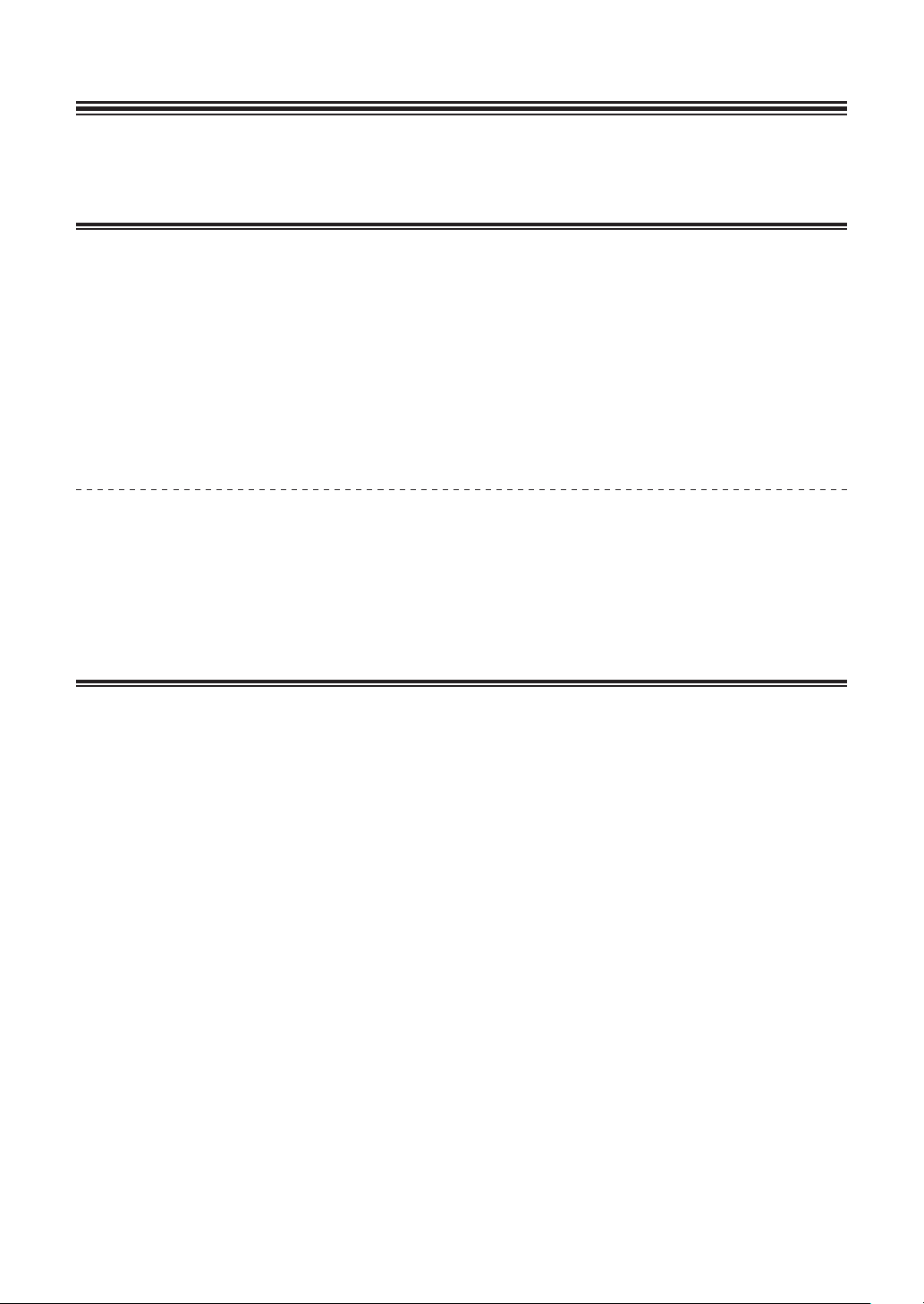
4545
Advanced operation
Using 4 beat loops
% Press the [LOOP IN/4 BEAT] button for over 1 second during
playback.
A loop extending 4 beats from the point at which the button was pressed
starts automatically and loop playback begins.
! When the quantize function is on, there may be a slight delay in operation
of this function to synchronize the beat.
Canceling loop playback
% Press the [RELOOP/EXIT] button.
Playback continues beyond the loop-out point without returning to the loop-in
point.
Using manual loops
Use this function to play specific sections repeatedly.
! When the quantize function is on, there may be a slight delay in
operation of this function to synchronize the beat.
1 During playback, press the [LOOP IN/4 BEAT] button at the
point where you want to start loop playback (the loop in point).
Sets the loop-in point.
2 Press the [LOOP OUT] button at the point where you want to
end loop playback (the loop out point).
Loading ...
Loading ...
Loading ...