Loading ...
Loading ...
Loading ...
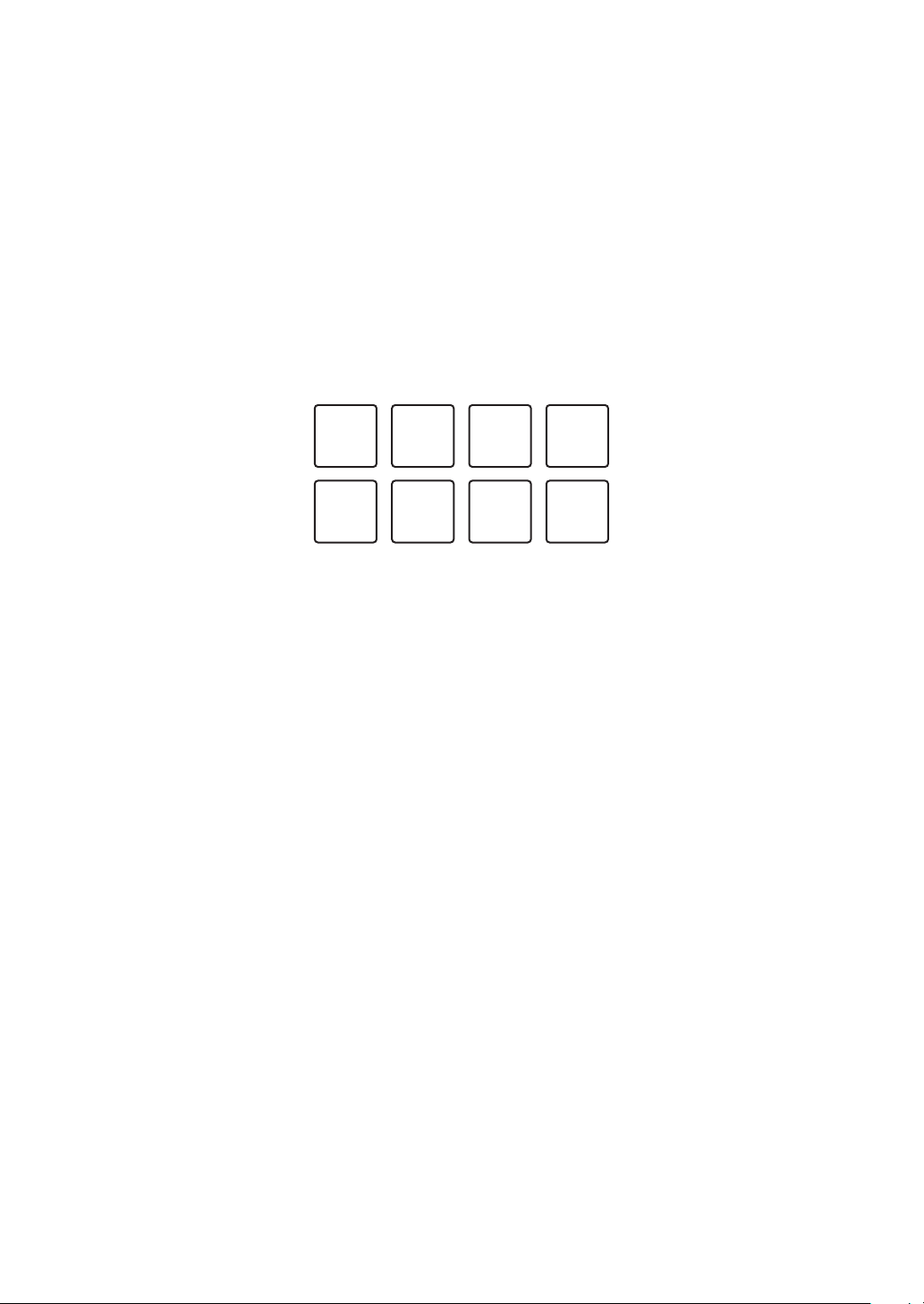
52
Advanced operation
52
2 Press the [PAGE c] button or the [PAGE d] button while
pressing the [SHIFT] button.
Switches the sampler bank.
3 Adjusting the sampler gain on the rekordbox dj screen
4 Press a performance pad.
The sound for the slot assigned to the pad is played.
!
Sampler slots are assigned to the respective performance pads as shown
below. (The slots in parentheses are for when the pad mode of deck 2 is
the sampler mode.)
Beat Loop
1/64 beat
Beat Loop
1/32 beat
Beat Loop
1/4 beat
Beat Loop
1/2 beat
Beat Loop
1/16 beat
Beat Loop
1/8 beat
Beat Loop
1 beat
Beat Loop
2 beats
5 During sampler playback, press a performance pad.
Playback continues by returning to the beginning.
6 During sampler playback, press the performance pad while
pressing the [SHIFT] button.
The sound of the slot that is currently playing stops.
Loading ...
Loading ...
Loading ...