Loading ...
Loading ...
Loading ...
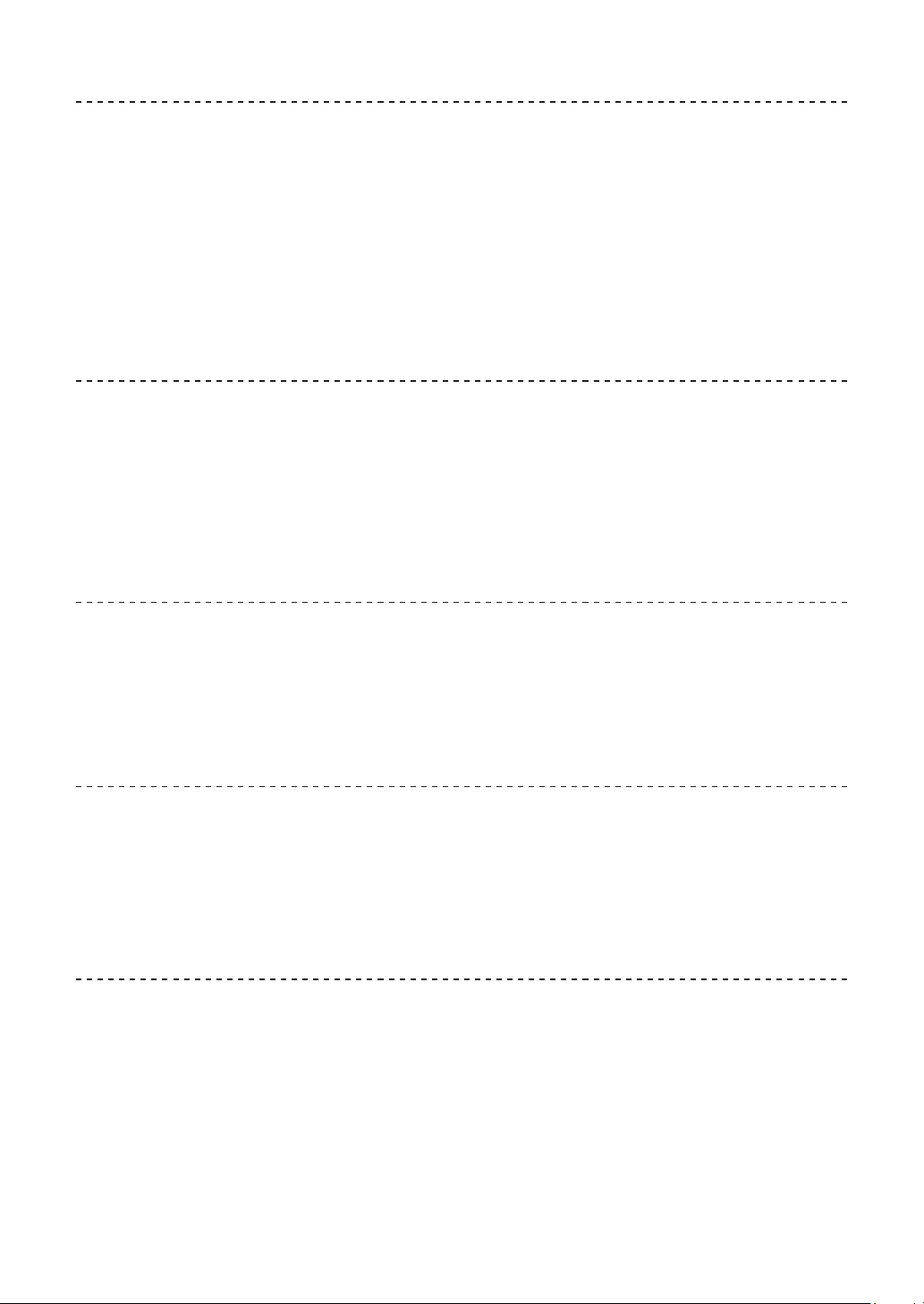
46
Advanced operation
46
Halving a loop
% Press the [CUE/LOOP CALL, c (LOOP 1/2X)] button during
loop playback.
The length of loop playback is reduced to half each time this button is
pressed.
! The length of a loop can be reduced to half even during 4-beat loop
playback.
Doubling a loop
% Press the [CUE/LOOP CALL, d (LOOP 2X)] button during loop
playback.
Each time the button is pressed, the length of the loop playback is doubled.
! The length of the loop can be doubled even during 4 beat loop playback.
Canceling loop playback
% Press the [RELOOP/EXIT] button.
Playback continues beyond the loop-out point without returning to the loop-in
point.
Changing the point where loop playback starts
% Press the [LOOP IN/4 BEAT] button during loop playback and
then turn the jog dial.
Moves the position of the loop-in point.
Changing the point where loop playback ends
% Press the [LOOP OUT] button during loop playback and then
turn the jog dial.
Moves the position of the loop-out point.
Loading ...
Loading ...
Loading ...