Loading ...
Loading ...
Loading ...
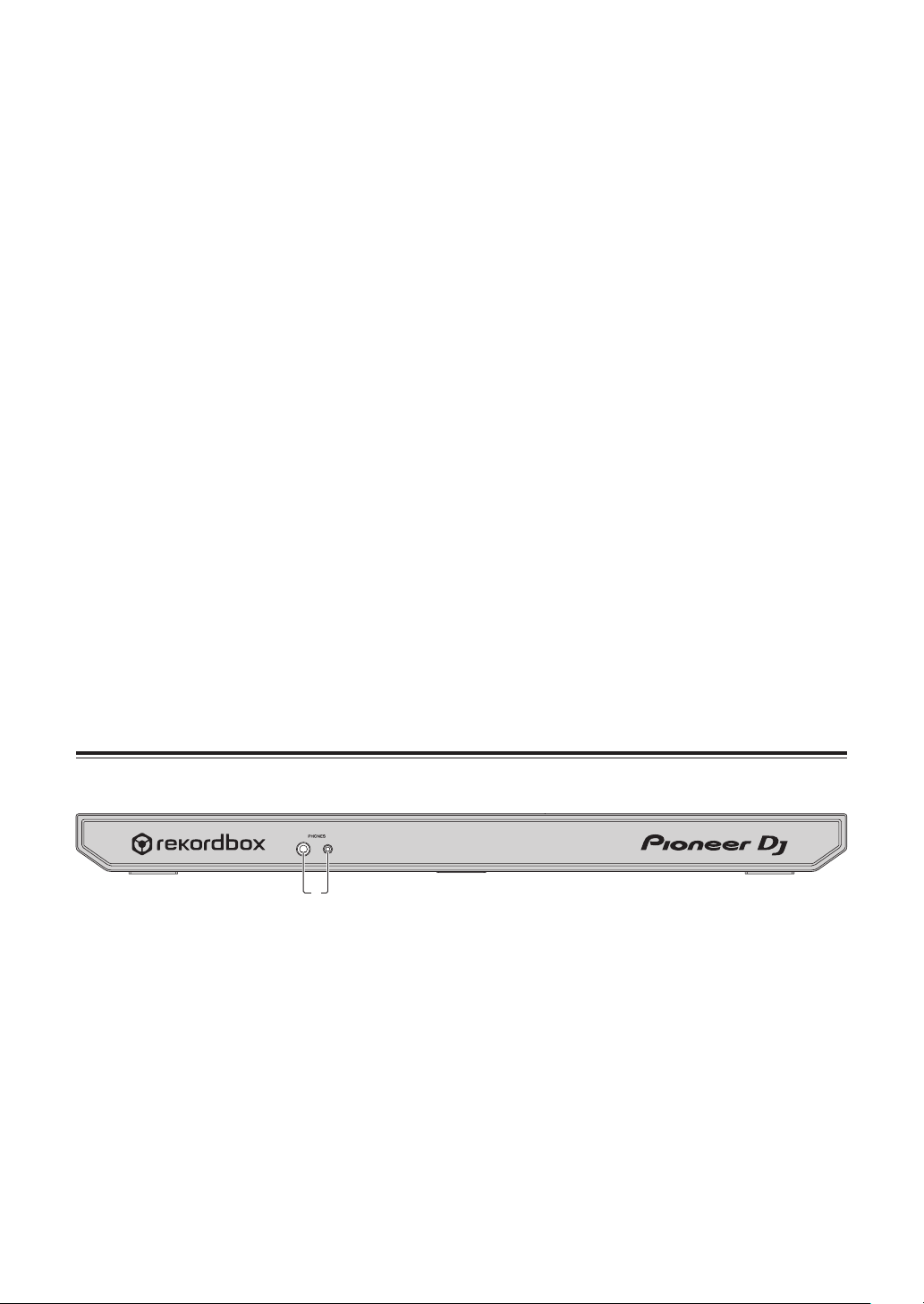
33
Part names and functions
b MIC 1 input terminal
Connect a microphone.
!
Only an XLR connector can be used.
c MIC 2 input terminal
Connect a microphone.
!
Only phone plugs (Ø 6.3 mm) can be used.
d AUX gain selector switch
Switches the AUX input gain depending on the connected device.
e AUX input terminals
Connect to a DJ player or line level output device or a portable player.
f USB terminal
Connect to a PC/Mac.
!
Connect this unit and your PC/Mac directly with the included USB cable or
one that conforms to USB 2.0.
!
Do not use a USB hub.
g Kensington security slot
Front panel
1
1 PHONES output terminals
Connect headphones.
Stereo phone plugs (ø 6.3 mm) and stereo mini phone plugs (ø 3.5 mm) can
be used.
Do not use the two output terminals (one for a stereo phone jack and one for
a mini-phone jack) simultaneously. If a cable is connected to or disconnected
from one of the terminals while another terminal is in use, the volume for the
terminal in use may increase or decrease unintentionally.
Loading ...
Loading ...
Loading ...