Loading ...
Loading ...
Loading ...
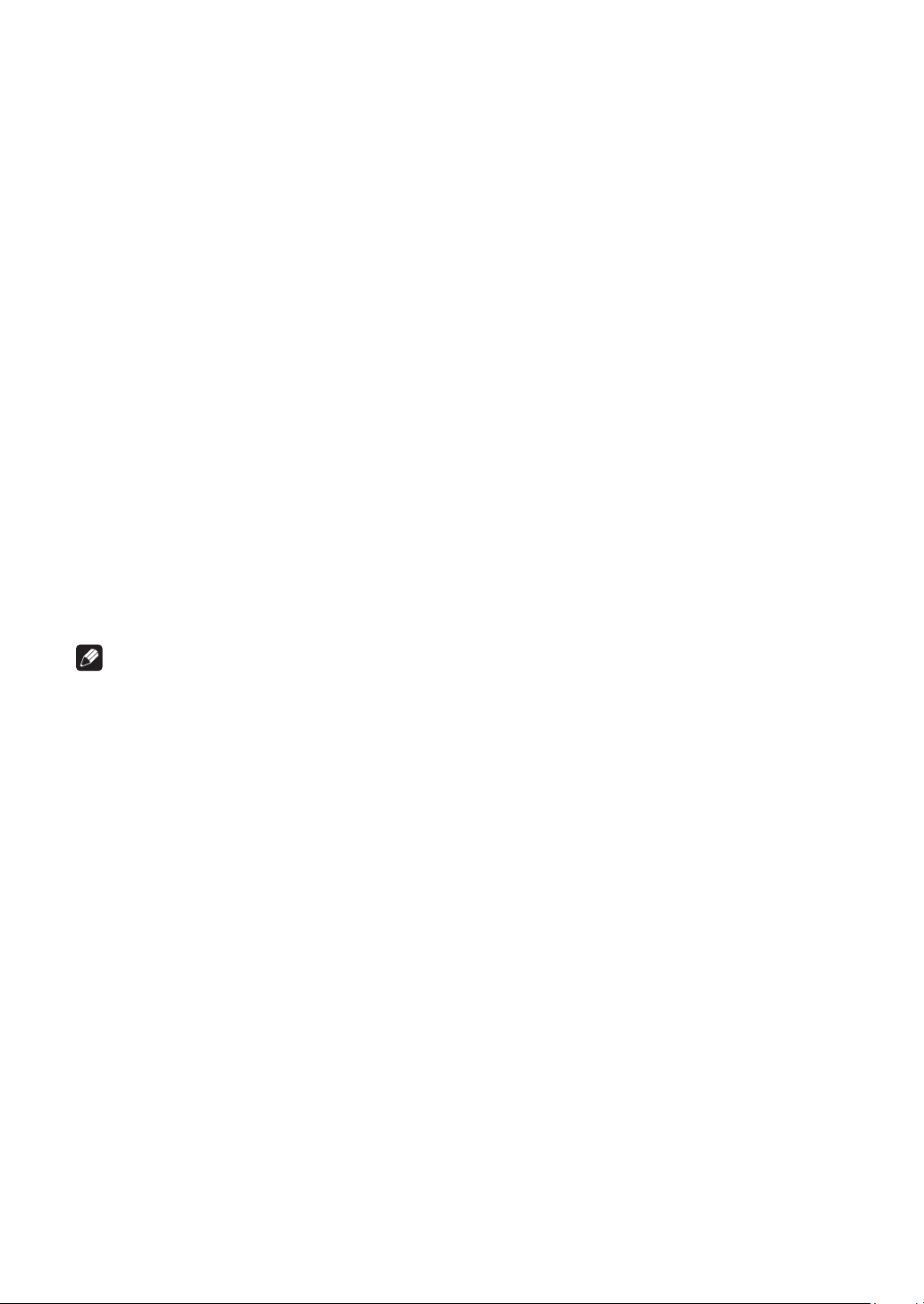
87
Changing the settings
87
Brightness setting of effect section display
Set the brightness of the effect section display.
3 levels from 1 to 3 are available for this setting.
Set to 1 for the darkest illumination, and 3 for the brightest
illumination.
Microphone Input Mode setting
— Effect Mode: Enables output of the microphone sound from the
unit via your PC/Mac. This allows you to apply the microphone FX
and other effects of rekordbox dj to the microphone sound.
— Low Latency Mode: Enables output of the microphone sound
from the unit not via your PC/Mac. This does not allow you to
apply the microphone FX and other effects of rekordbox dj to the
microphone sound, but the time lag due to the transmission delay
(latency) of the sound data is reduced compared with the effect
mode.
Note
For details on the microphone FX and other functions, access the
site below and see the rekordbox Operating Instructions.
rekordbox.com/manual
Mic Low Cut Filter setting
Set whether or not to apply a filter to reduce the sound lower than the
human voice for the microphone sound.
The background noise output from speakers, etc. that is input to the
microphone can be reduced by the low cut filter.
— On: Enables the low cut filter of microphone sound.
— Off: Disables the low cut filter of microphone sound.
Loading ...
Loading ...
Loading ...