Loading ...
Loading ...
Loading ...
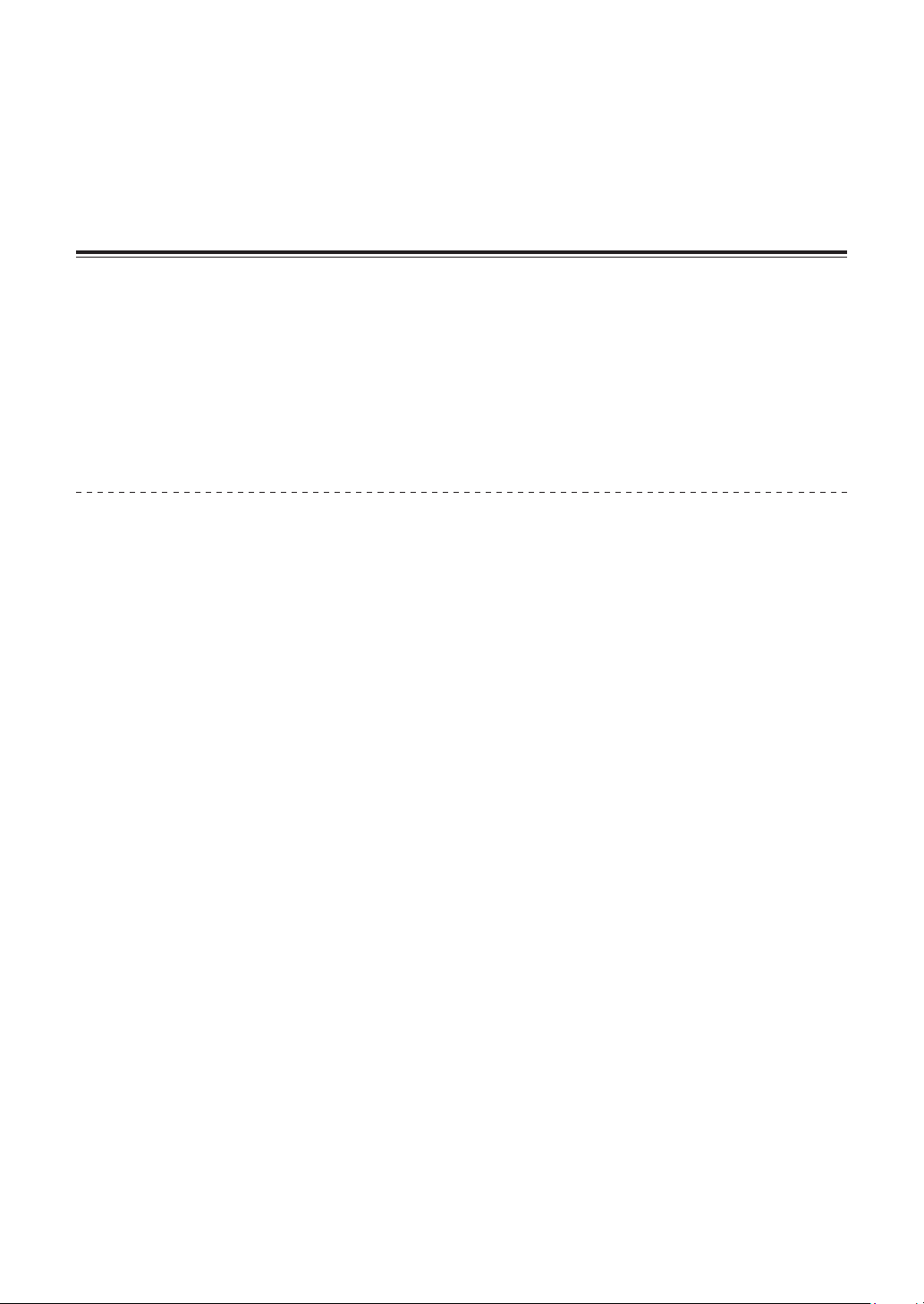
84
Changing the settings
84
5 Press the [u] switch on the rear panel of this unit to set the unit
to standby.
To save the settings, set the [u] switch on the rear panel of this unit to
standby and quit utilities mode.
Changing the settings with rekordbox
The settings required for the DJ player can be changed with
rekordbox.
Change the setting items in [Controller] of [Preferences].
! The following settings can be changed only when rekordbox and
the unit are connected.
Setting items of [Deck] tab in [Controller]
Brightness of the display setting
Sets the brightness of the jog display section.
5 levels from 1 to 5 are available for this setting.
! Set to 1 for the darkest illumination, and 5 for the brightest
illumination.
Display setting for the jog display
You can change the information displayed in the jog display section.
Display
Set the display of the jog display section. Also, when the power of the
unit is turned on, the screen selected in the setting is displayed on
the jog display.
— INFO screen: Displays the INFO screen.
— ARTWORK screen: Displays the ARTWORK screen.
Loading ...
Loading ...
Loading ...