Loading ...
Loading ...
Loading ...
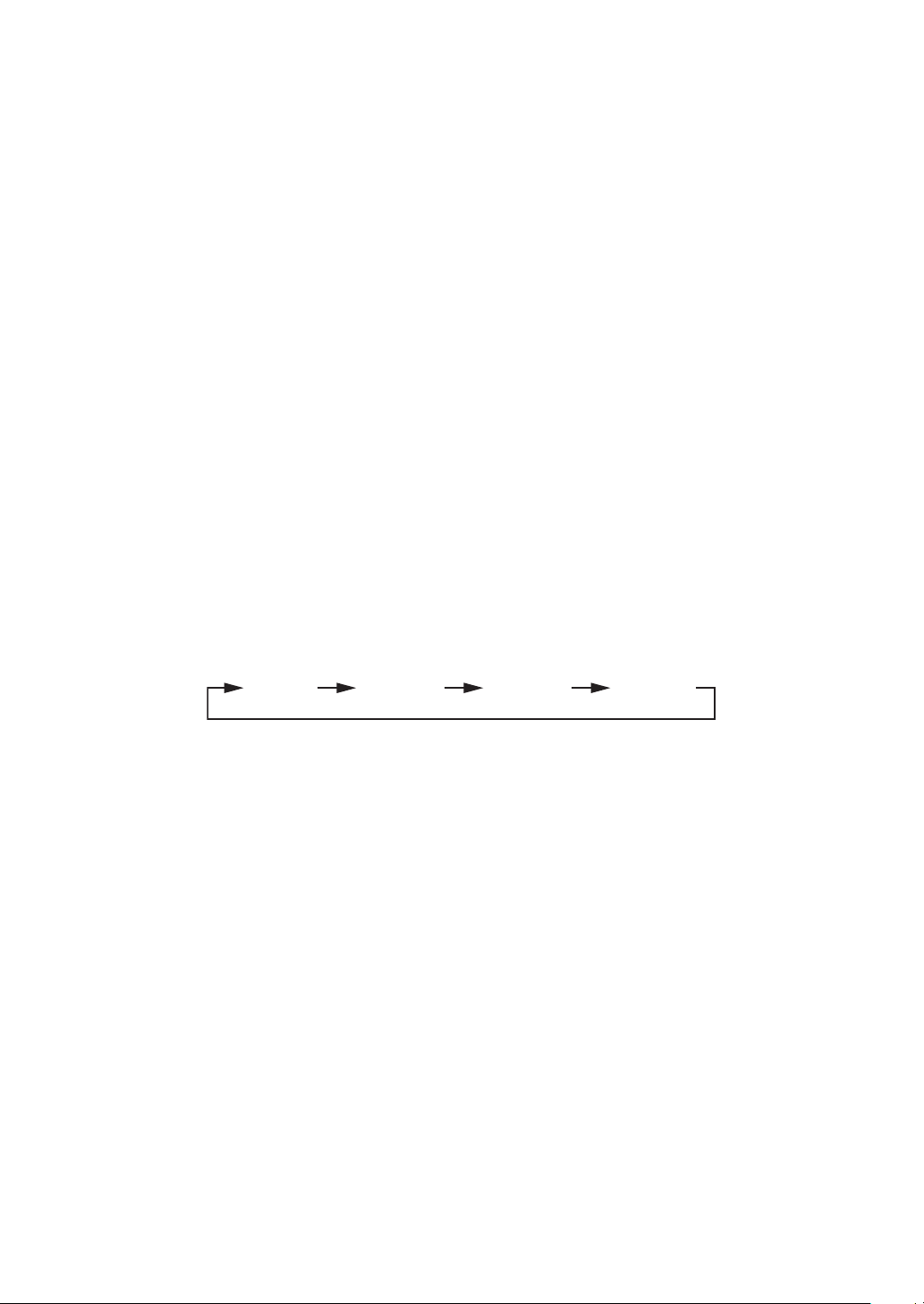
17
Part names and functions
17
a BEAT SYNC button
Press:
Automatically synchronizes with the tempos (pitches) and beat grids of the
deck set as the master for synchronization.
[SHIFT] + Press:
Sets the deck whose button is pressed as the master deck for
synchronization.
b KEY SYNC button
Shifts the key of the track that's played on the deck to the same key as the
target track, to a dominant key (5 degrees higher), or to a subdominant key
(4 degrees higher).
[SHIFT] + Press:
Resets the key of the track that's played on the deck to its original key.
c TEMPO RANGE button
Changes the [TEMPO] slider’s range of variation each time the button is
pressed.
[
±6%
][
±10%
][
±16%
][
WIDE
]
d MASTER TEMPO button
Turns the master tempo function on and off.
When the master tempo function is on, the key does not change even if the
playback speed is changed with the [TEMPO] slider.
e TEMPO slider
Adjusts the playing speed of tracks.
Loading ...
Loading ...
Loading ...