Loading ...
Loading ...
Loading ...
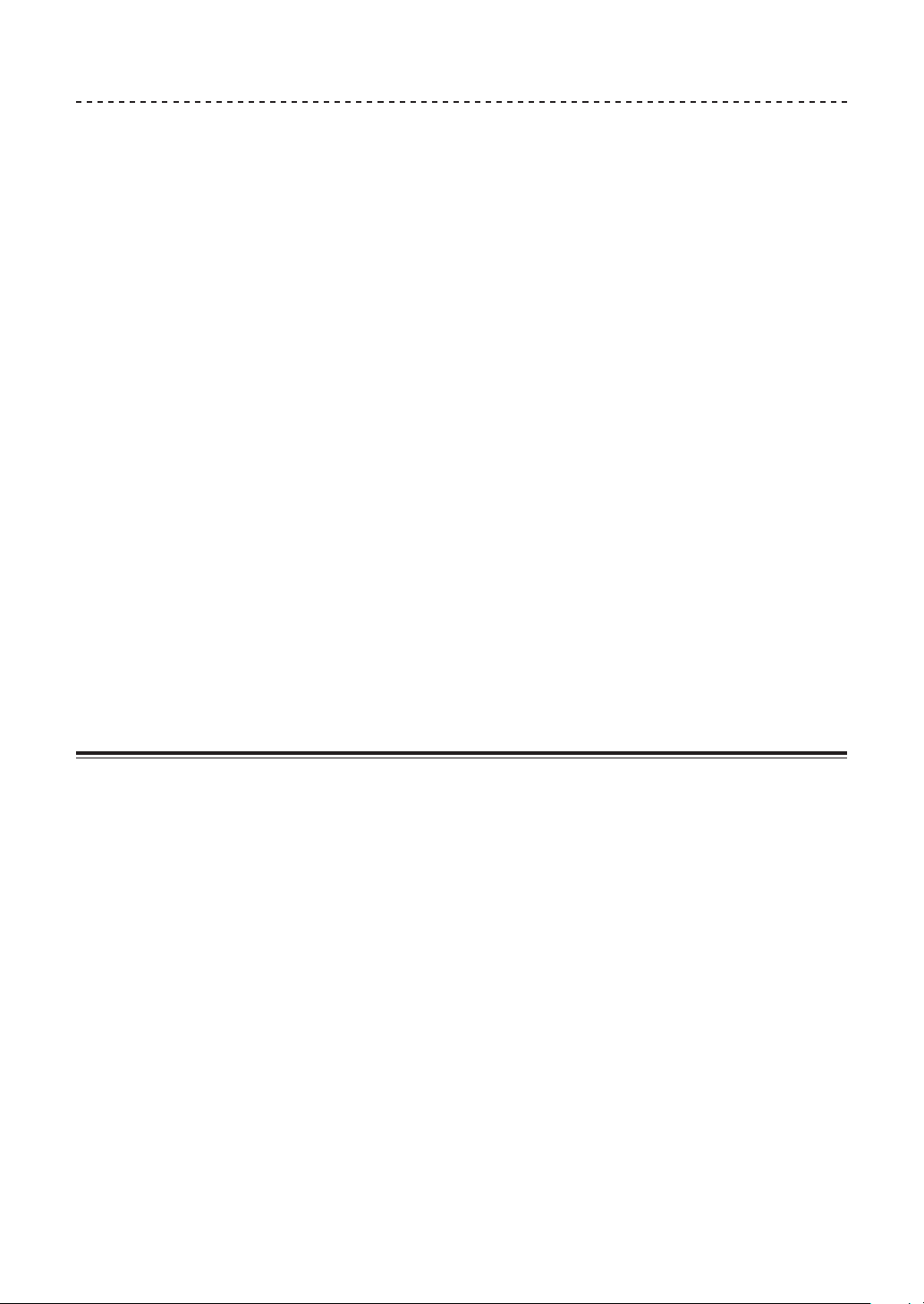
63
Advanced operation
63
Using the crossfader start function
1 Setting the cue point.
Pause playback at the position where you want to set a cue point (playback
start point), and press the [CUE] button for the corresponding deck.
! Cue points can also be set by moving the crossfader to the far left or the
far right while pressing the [SHIFT] button in pause mode.
2 Move the crossfader to the far-left or far-right position.
Set the crossfader to the far end of the channel to be used with the fader
start function.
3 Move the crossfader to the opposite direction while pressing
the [SHIFT] button.
Playback of the track starts from the set cue point.
! When the crossfader is returned to the original position while pressing the
[SHIFT] button during playback, the track moves instantaneously back to
the set cue point and pause mode is set (Back Cue).
If a cue point is not set, playback starts from the beginning of the track.
When the crossfader is moved from the left edge to the right edge (or from
the right edge to the left edge) while pressing the [SHIFT] button when a
cue is in standby, playback starts from the set cue point.
Using effects
The following explains the two effect function types, BEAT FX
and SOUND COLOR FX, that can be operated when the unit is
connected with rekordbox dj.
For details on operating these effects using the performance pads,
see Using the pad FX (p. 48 ).
Loading ...
Loading ...
Loading ...