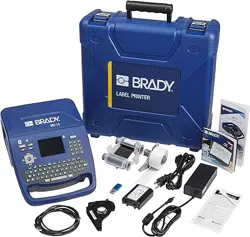Loading ...
Loading ...
Loading ...

M710 User Manual 80
File Management
Saving Labels Created on the Printer
4. The Save file screen opens. At this point you can create a new folder to place the file in, select
an existing folder, or just save the file without organizing it into a folder.
•
To save the file without putting it in a folder:
With <New Folder> highlighted in the text
entry box, type a name for the file and press . Proceed to step 5.
•
To create a folder:
a. With <New Folder> highlighted in the text entry box, press .
b. Type a name for the folder and tap OK.
c. Double-tap Previous Folder in the top pane of the screen.
Loading ...
Loading ...
Loading ...