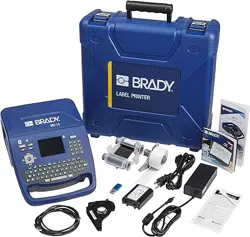Loading ...
Loading ...
Loading ...

M710 User Manual 51
Editing Labels on the Printer
Date and Time
Tip: You can also tap the top or bottom of the touchscreen, then tap Graphics.
The graphics grid displays the most recently used graphic first.
3. Select the desired graphic and press or simply double tap the graphic.
Note: The graphic displays at the same size as the font.
Date and Time
The printer inserts the current date or time using the current system clock value at the time of printing
and the date and time format defined in the Setup function. (For more information, see “Date and
Time” on page 8.)
To insert the current date or time on each label:
1. Position the cursor at the point on the label where you want the date or time to be inserted.
2. Press DATE or TIME.
The date or time displays the format on the editing screen (for example, mm/dd/yy or HH:MM). To view
the actual date or time, use print preview (see “Preview” on page 35).
International Characters
The M710 printer contains hundreds of internationally recognized characters, complete with diacritical
marks.
To add an international character to your label:
1. Position the cursor at the point where you want the international character to be placed.
2. Press the international button to open the list of characters.
3. Scroll through the list until the desired character is found.
4. Drag the scroll bar on the screen to scroll through the character list. Tap the character and
press or simply double tap the character. The character displays with the same font
size that is currently in use.
Letters with Diacritical Marks
In some cases letters complete with diacritical marks are available on the keyboard, while in other
cases you have to type the diacritical mark and then the letter that it is applied to. Which letters with
Loading ...
Loading ...
Loading ...