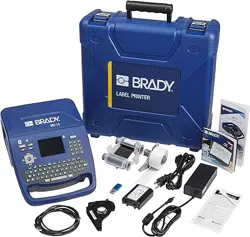Loading ...
Loading ...
Loading ...

M710 User Manual 70
Label Types
Vial
•In
Backbone
serialization, the left-most area on each strip prints with two numbers. The first
number is left-justified; the second number is right-justified. All other areas print with one right-
justified number.
5. In the Start Value field (except when None is selected in the Sequence Type field), enter the
first number of the sequence.
6. In the # of Strips field, enter the number of strips (labels) to be created in the block
configuration chosen.
Note: If serializing the data, additional strips will continue the serialization from the last number of
the previous strip. Example: When requesting two strips of a 2-pair horizontal configuration,
the first strip will contain values 1-24, the second strip will contain numbers 25-48.
7. When finished, tap OK.
Vial
The Vial label type can be used with any continuous label supply except self-laminating or
Permasleeve. (If a self-laminating or Permasleeve label supply is installed, the Vial label type does not
display.) The Vial label type fixes the length of the label based on the vial size selected and formats the
data horizontally or vertically.
To create a vial label:
1. Press LABEL TYPE.
2. Select Vial, then select the vial size. The vial size determines the size of the label unless you
select Auto, in which case the label size automatically adjusts to the contents.
2 Pair: None
2 Pair: Horizontal
2 Pair: Backbone
Loading ...
Loading ...
Loading ...