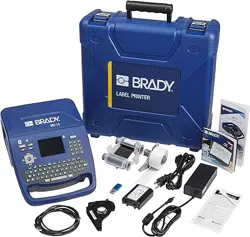Loading ...
Loading ...
Loading ...

M710 User Manual 108
B Using IME for Asian Text
Printers shipped to certain regions come with an Input Method Editor (IME) for including Asian
language characters on labels. The IME converts text to one of the following languages as you type:
Chinese Simplified, Chinese Traditional, Japanese, or Korean.
To use IME:
1. In the Setup menu, make sure the font is set to the character set that you want to use:
Chinese, Korean, or Japanese. (Select Chinese for either simplified Chinese or traditional
Chinese.) See “Font” on page 11.
2. After setting the font and closing the font menu, clear all data from the labels.
a. Press FN + ,
b. Tap Clear All.
c. Tap Yes.
3. Return to the Setup menu and make sure the language is set to simplified Chinese, traditional
Chinese, Japanese, or Korean as desired. See “Language” on page 8.
4. Check the status bar to see whether the IME is active. If it is not, press the globe key to
switch to IME. Pressing the globe key toggles between typing the Latin letters on the keyboard
and using the IME.
For Japanese, the character in the status bar is .
For Korean, the character in the status bar is .
IME is active for Chinese.
Loading ...
Loading ...
Loading ...