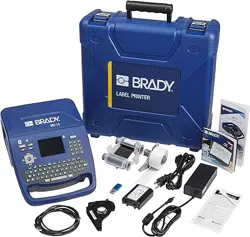Loading ...
Loading ...
Loading ...

M710 User Manual 40
Editing Labels on the Printer
Formatting Text
To clear all the data on a label or labels:
1. Press FN + . You are presented with the following options (the first one is enabled
only if you have multiple areas).
2. Tap the desired option.
3. If you selected Clear All, a message displays asking for confirmation. Tap Yes in the message.
If you do not want to delete the labels, press to cancel the Clear All function. You are
returned to the screen with all labels intact.
Formatting Text
Character and line formats called attributes change the appearance of the fonts, such as size, weight
(bold), angle (italics), underline, and expanding or condensing the text. Many of these can be set as
defaults from the SETUP menu, but you can change them on individual labels or lines.
Typeface
The typeface (font style) is determined in the setup menu and cannot be changed on individual labels
or lines. See “Font” on page 11.
Font Size
Font size applies to an entire line of data at a time and is measured in point size or millimeters, as
determined in the Setup function.
If the size is changed before the data is entered, all the data in the current and subsequent lines takes
on the new font size until font size is changed again. Changing the font size on pre-entered data
changes the size on the entire line, regardless of where the cursor is in the line. However, the font size
will not change on subsequent lines of pre-entered data. You must change the font size on each
individual line of pre-entered data.
Clear Option Definition
Clear Area Data Clears data only from an area, but does not remove the area
formats or the area itself.
Clear Label Data Clears data from the label, but retains all areas added to the
label. The label formats remain. If the file contains multiple
labels, data is only cleared from the current label; data on other
labels is retained.
Clear All Removes all labels in memory. You are returned to one single
label in General Mode, with all default settings reapplied.
Loading ...
Loading ...
Loading ...