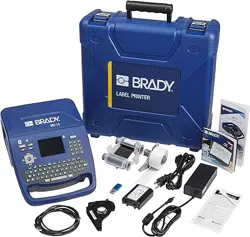Loading ...
Loading ...
Loading ...

M710 User Manual 72
Label Types
Breaker Box
Breaker Box
Breakers are usually arranged in two columns or along one row, depending on geographic regions.
The breaker positions are numbered left-to-right or top-to-bottom, depending on label orientation. This
numbering system is universal across various competing manufacturers of breaker panels.
To create breaker box labels:
1. Press LABEL TYPE.
2. Select Breaker Box. The printer displays the settings screen for breaker box labels.
3. In the Spacing field, enter the width of a standard breaker.
4. In the Number of Breakers field, enter the number of breakers to be labeled.
This produces one continuous strip, separated by the Spacing width.
5. If the breakers contain different pole counts, select Variable Pole Count to place a check
mark in the option box. The printer uses the pole count to calculate the distance between
breakers to ensure accurate spacing. A single-pole breaker takes up only one space in the
electrical panel, while a double-pole takes up two.
6. In the Separator list, select None, Line, Tic, or All Borders to mark the division between labels.
In the Orientation list, select either Vertical or Horizontal. See above.
7. When finished, tap OK.
If Variable Pole Count is selected, the breaker box pole count screen displays. The number of
poles for each breaker defaults to 1.
8. For each breaker, enter the number of poles.
9. When finished, tap OK.
10. On the editing screen, enter the unique data that will display on the label for each breaker.
Each breaker is consigned to a single label, the number of labels designated by the number of
breakers defined. The number of labels in the upper right of the touchscreen. Use the NEXT
LABEL and FN + PREV LABEL keys to move to the different labels.
11. Press PREVIEW to view the labels before printing.
Line Separator, Vertical Orientation Tic Separator, Horizontal Orientation
Loading ...
Loading ...
Loading ...