Loading ...
Loading ...
Loading ...
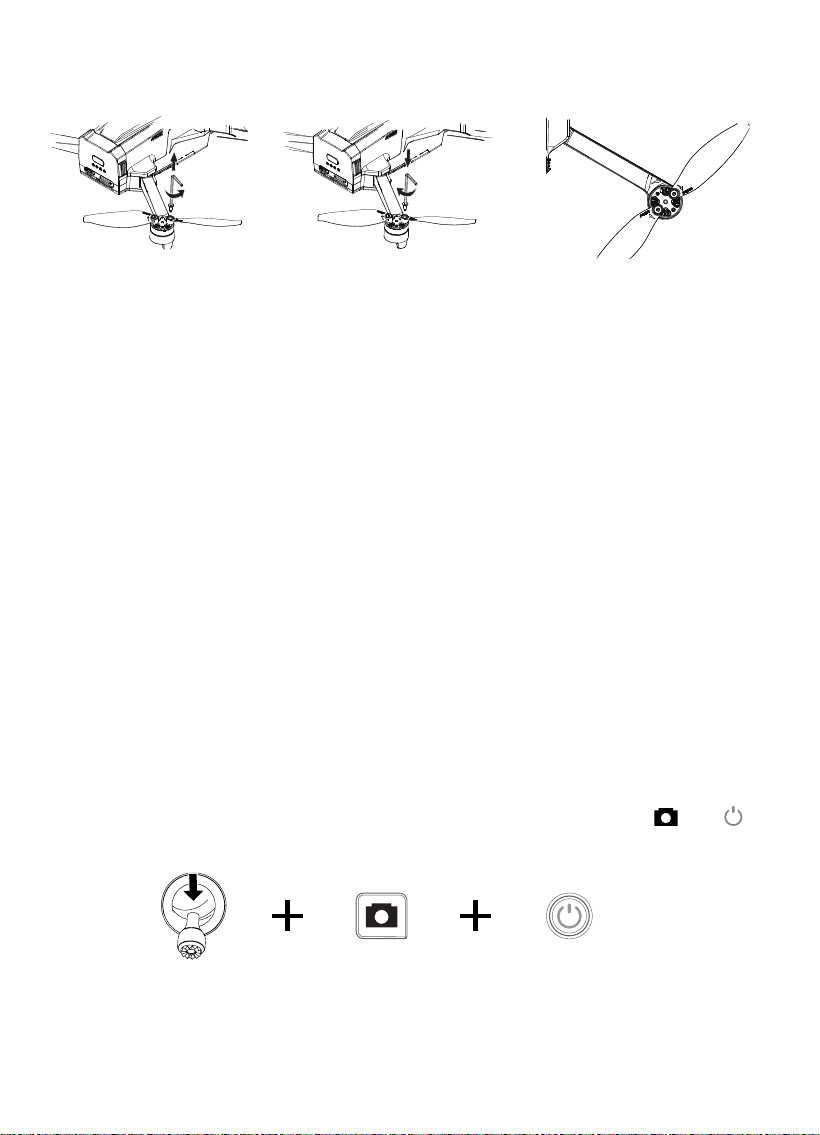
12. Switch mode 1 / mode 2
Switch to left hand throttle mode (Mode 2)
Note:
• Propellers are vulnerable consumables. If necessary, please purchase accessories
separately.
• The propellers on the same motor must be replaced at the same time, otherwise there
may be a large vibration, which will affect the flight performance and image quality.
• When replacing the propeller, make sure that the character on the installed propeller is
the same as that of the removed propeller (for example, both are CW or both are CCW).
Make sure that the arrow mark on the propeller is in the same direction as the arrow mark
on the arm. If the propeller is installed incorrectly, the aircraft will not be able to fly
normally and may cause injury.
• Due to the thinness of the propeller, please be careful when installing it to prevent
accidental scratches.
• Please use official propeller accessories.
11. Replace the propeller
The propellers are already installed on the aircraft when it leaves the factory. If the
propeller is damaged during use, please replace it as shown in the figure.
Turn the screw counterclockwise
to remove the propeller.
Install the propeller and screw,
turn the screw clockwise to lock.
When installing the propeller, make
sure that the arrow on the propeller
is in the same direction as the arrow
on the arm.
First pull the left joystick to the lowest position, then press and hold the and
buttons at the same time to turn on the power.
When the remote control 'beeps' and the green light is always on, it has successfully
switched to the left hand throttle mode. Then release the joystick and buttons, and
restart the remote control to use it.
26
Loading ...
Loading ...
Loading ...
