Loading ...
Loading ...
Loading ...
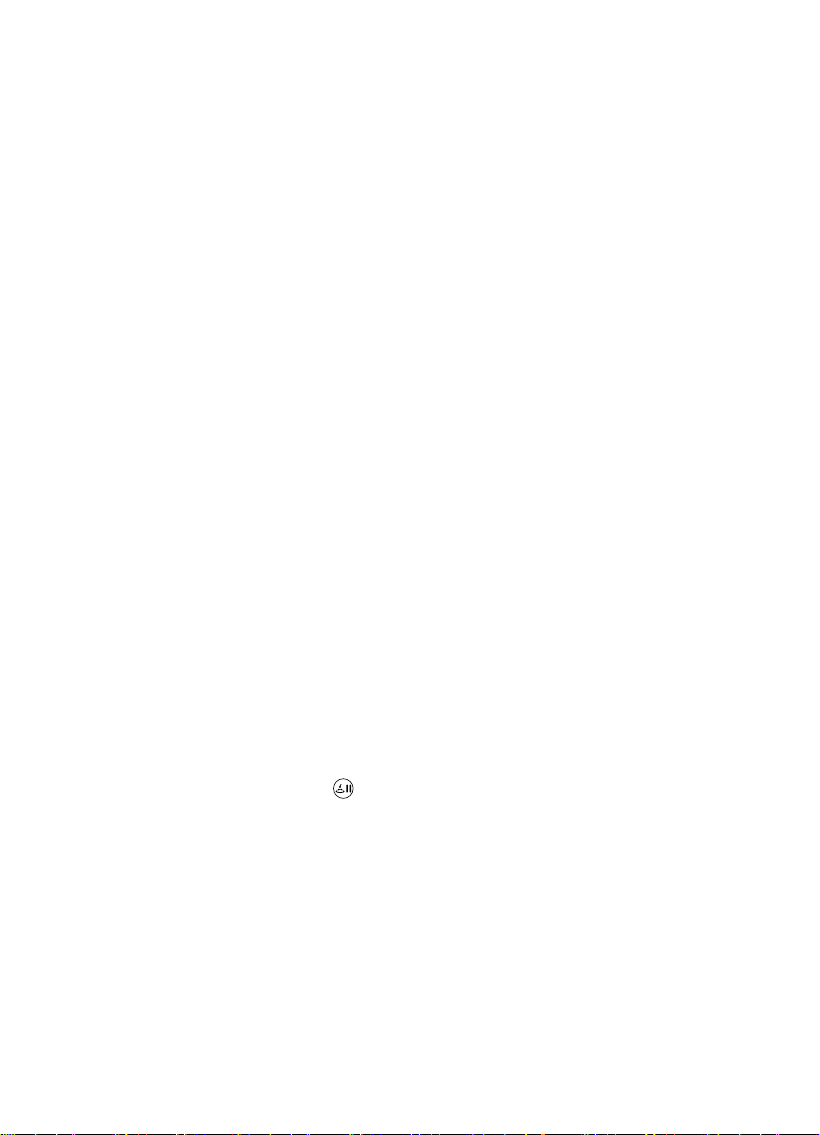
b. - Low Battery RTH
During the flight, when the battery power of the aircraft is low enough to return home, a
selection pop-up window will appear in the app at the same time. At this point: If the
user selects “Confirm”, the aircraft will immediately execute the return procedure. During
the return process, the user can click the return icon from the app interface to terminate
the return. After that, the aircraft will no longer perform low-power return, and the user
needs to control the return of the aircraft by themselves.
If the user selects “Cancel”, the aircraft will continue to fly in its current state, and the user
can control the aircraft normally. After that, the aircraft will no longer perform low-power
return, and the user needs to control the return of the aircraft by themselves;
If the user does not choose, the aircraft will immediately execute the return procedure
after the 10-second countdown in the app ends.
During the return process, the user can adjust the altitude of the aircraft through the
joystick, and the adjustment range is between the current return altitude and the set
"return altitude setting".
When the battery power of the aircraft reaches a serious low level, the status indicator
of the aircraft will turn red and double flash, and the aircraft will perform a forced landing
procedure.
c. - Lose Control RTH
When the GPS signal is good (the aircraft status indicator is solid green), the compass
is working normally, and the aircraft successfully records the point of return. If the
remote-control signal continues to be lost for more than 2 seconds, the flight control
system will take over the control of the aircraft to fly back to the last recorded return
point. If the signal of the remote controller is restored later during the flight, the return
process will continue, but the user can cancel the return and regain the control of the
aircraft through the pause button .
During lose control RTH, the user can control altitude of the aircraft, adjustment range
is between altitude of RTH to limit altitude of aircraft.
• In order to ensure an accurate return position, please use this mode to take off after
the GPS has been positioned (the status indicator light is always green) in an open and
flat area (no large buildings within a radius of 50m, and the ground is flat within a radius
of 10m). The return function will take effect.
• Failure to meet take-off and set-up conditions is at the users own risk.
• Before using the smart “Return to Home” function, make sure the aircraft has been
positioned by GPS before takeoff.
When the aircraft lands, the user can control the aircraft to avoid obstacles and change
the landing position.
20
Loading ...
Loading ...
Loading ...
