Loading ...
Loading ...
Loading ...
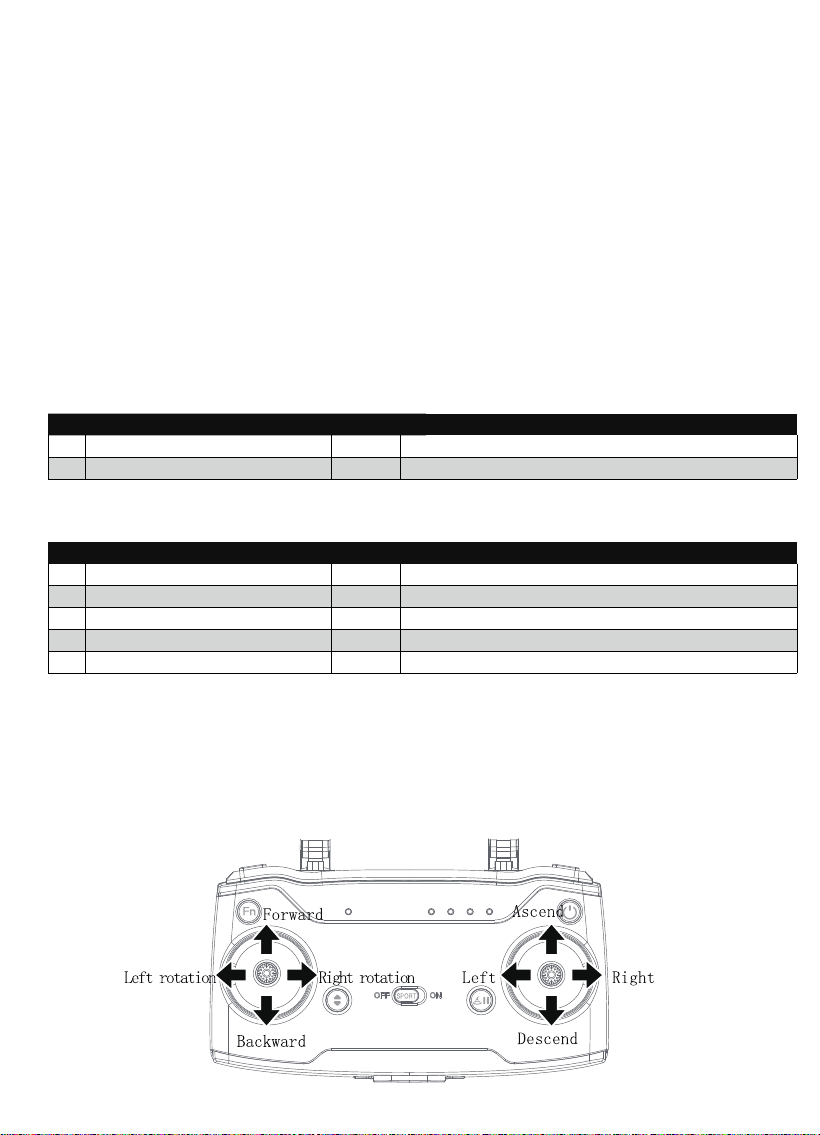
3. Status Indicator of Remote Control
4. Joystick Mode
Mode 1
Connection Status Indicator – LED
Power Indicator – LED
There are two groups of LEDs on the remote-control panel, one LED on the left side
indicates the current aircraft connection status, and four LEDs on the right side indicate
the remote-controlspower status. The LEDs are illuminated in the following way and their
meanings are described below.
The most common default joystick mode are right-handed throttle mode (Mode-1) and
left-handed throttle mode (Mode-2). The default factory setting for the F36 drone is
left-handed throttle mode, or mode-2. This user manual is also written to instruct users in
left-handed throttle mode. The operations are as follows.
13.
Sport Mode Switch: When sports mode is off, the aircraft will travel at normal
speed. When sports mode is on, the aircraft will travel at higher speeds, fly with caution
when using this setting.
14.
RTH / Pause Button: Hold down for over 1.5 seconds, the aircraft will initiate RTH
(Return to Home) mode. Press the button again to halt RTH mode. Will not halt RTH
mode due to low battery.
15.
Right Joystick
No.
1
2
Indicator Light
Solid green light
No RC and aircraft are paired.
RC and aircraft are not paired.No
Solid red light
Sound
Status
No.
1
2
Indicator Light
Flashing green light during
No Charging.
Charging complete.No
Solid green light during charging
Sound
Status
3
4
Solid green light
No The remote control is working normally.
Low battery alarm, please charge.Beep
Green light flashes slowly
5 Green light flashes twice
Beep The remote control is idle for more than 9 minutes.
09
Loading ...
Loading ...
Loading ...
