Loading ...
Loading ...
Loading ...
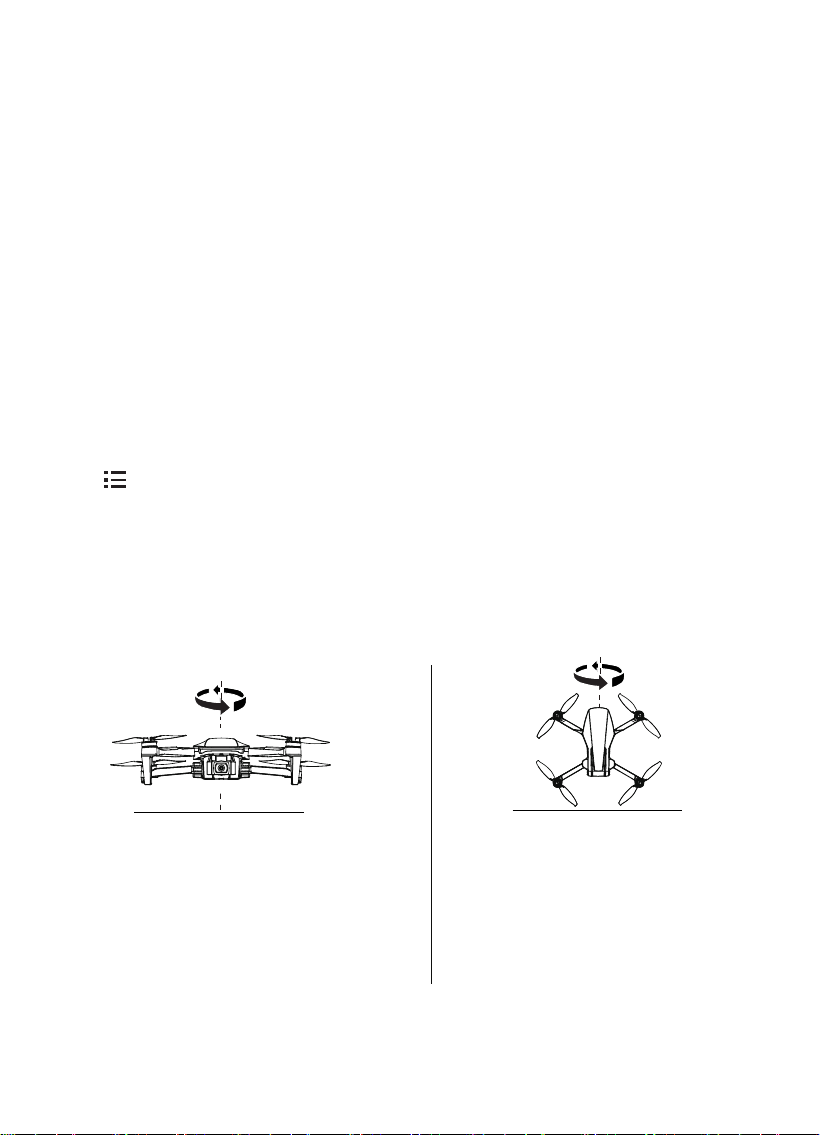
4. Compass calibration
5. Enter calibration mode
The aircraft has a built-in compass, which can ensure that the aircraft maintains an
accurate heading during intelligent flight.
If any of the following situations occur, please calibrate the compass of the aircraft:
• Contixo F36 APP prompts for calibration.
• When the aircraft status indicator indicates that the compass is abnormal (the blue and
green lights flash alternately).
• When hovering in a circle, or flying straight and deviated from the course, please land in
time to calibrate the compass.
• It is recommended to perform a calibration after each flight position change.
The mobile device, the aircraft and the remote controller are all connected, and the
compass calibration is turned on in the Contixo F36 APP settings of the mobile device
(path: > Aircraft Settings > Click "Calibrate Compass" on the right of "Sensor
Calibration").
When the APP pops up a prompt, please follow the prompt to check the current
environment and keep away from metal objects, and then click the "Calibrate" icon. When
the aircraft status indicator light turns red and blue and flashes alternately, it enters the
compass calibration mode. At this time, please operate the aircraft according to the
prompts of the APP.
2. When the APP prompts to rotate the
aircraft vertically, turn the nose of the aircraft
vertically upwards and rotate it horizontally.
When the aircraft status indicator turns green
(flickering or steady on), the calibration is
complete.
1.
When the APP prompts to rotate the
aircraft horizontally, put the aircraft flat
and rotate it horizontally. When the status
indicator of the aircraft turns red and green
and flashes alternately, the horizontal
calibration is completed;
Ground
Ground
17
Loading ...
Loading ...
Loading ...
