Loading ...
Loading ...
Loading ...
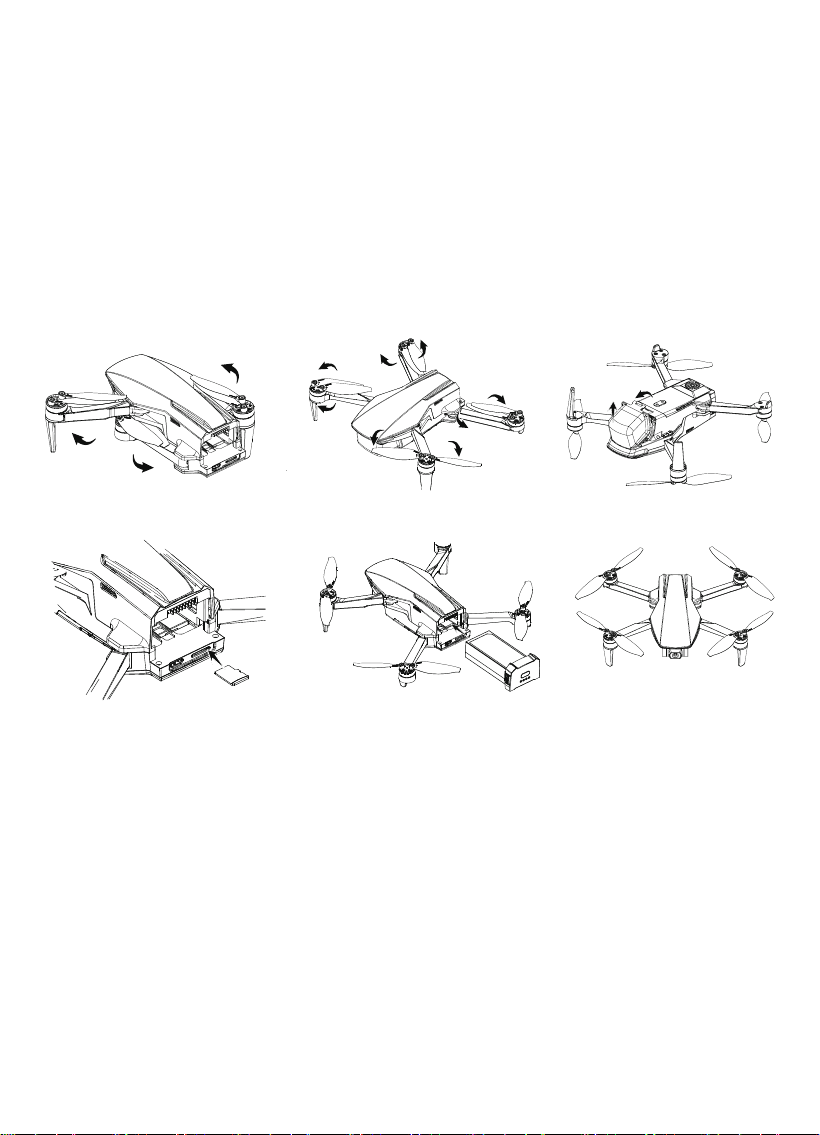
2. Preparing the Aircraft
3. Ready to Fly
• The antenna position should be adjusted to ensure that the aircraft is always in the best
communication range.
• When controlling the aircraft, the user should adjust the orientation and distance
between the remote control and the aircraft, and adjust the antenna position to ensure
the aircraft is always in good position.
• Communication equipment in the same frequency band will cause interference to the
aircraft, please stay away from interference sources when flying.
The aircraft is shipped in a folded position. Please follow the guide below to prepare the
aircraft.
1).
Start & Connect
a.
- Hold down the power button for 2 seconds to turn on the power of the remote
control.
b. - Hold down the power button for 2 seconds to switch on the aircraft battery switch to
turn on the aircraft.
c. - Place the aircraft in a still, horizontal position, wait until the connection status
indicator of the remote controller changes from red to green, and the aircraft status
indicator changes from blue to green, indicating that the connection is successful.
Note: Before turning on the power of the aircraft, make sure that the gimbal cover is
removed and the front and rear arms are unfolded, so as not to affect the self-test of the
aircraft.
(2). Separate the propeller
blades.
(1). Extend the front and
rear arms outward.
(4). Insert the SD card. (5). Insert the battery.
(6). Complete.
(3). Remove the gimbal
cover.
15
Loading ...
Loading ...
Loading ...
