Loading ...
Loading ...
Loading ...
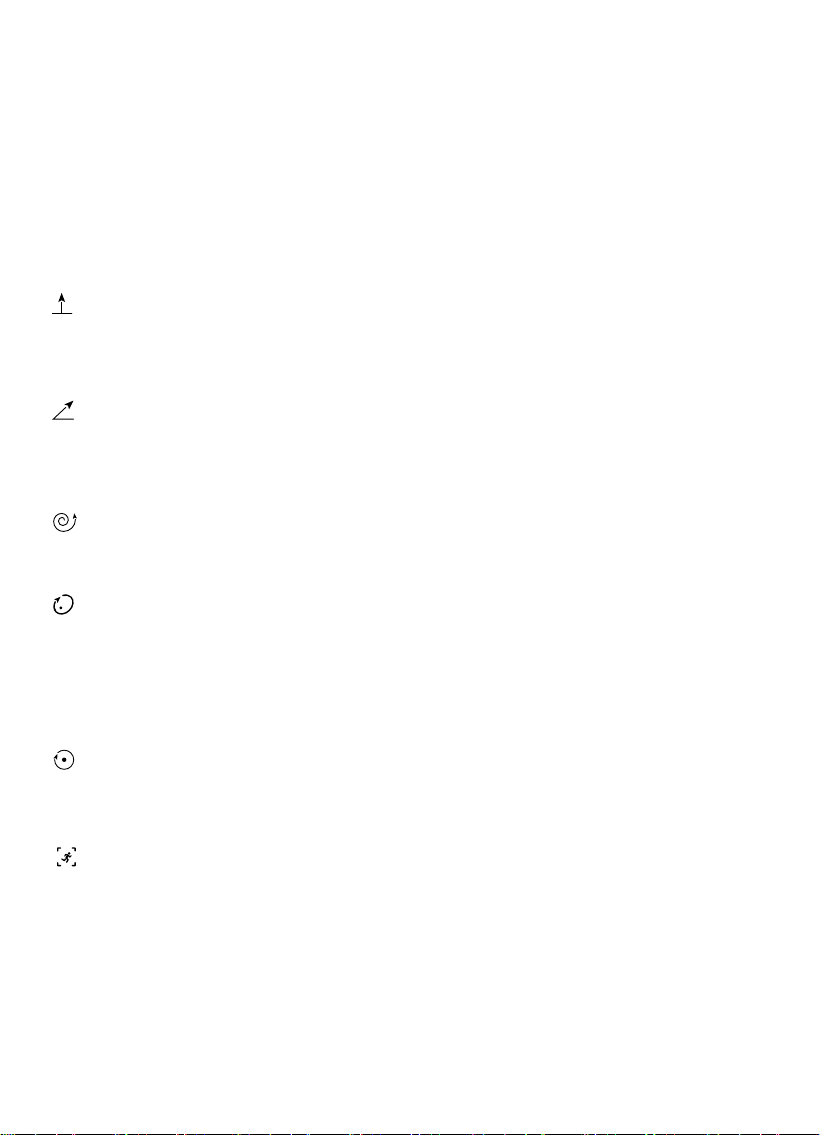
9. Intelligent Flight Mode
Note: Please stop recording before shutting down, otherwise the file may be damaged.
When the aircraft has no SD card or the memory card has an error, the shooting files
will be stored in the phone and the video file quality is normal at this time.
Cannot take pictures during video recording.
Note: The drone requires a memory card to be installed to activate the above four
functions.
The aircraft can automatically shoot a variety of classic aerial photography according
to the set auxiliary shooting flight mode. Auxiliary shooting flight modes include
skyrocketing mode, orbit mode, far fly mode, spiral mode and comet mode.
Skyrocketing Mode: After locking the target, select the skyrocketing button on the
app interface, the aircraft will aim at the target automatically fly directly above the target
and start to climb, when the time limit is reached or click the sky button again, the sky
mode will be canceled.
Orbit Mode: After locking onto the target, select the orbit button on the app interface,
and the aircraft will aim at the target and continue to orbit. When the time limit is
reached or you click the orbit button again, the orbit will be cancelled.
Far Fly Mode: After locking onto a target, select the far fly button on the app
interface, the aircraft will align with the target, and automatically fly away from the
target while rising. When the time limit is reached or select the fade button again to
cancel the operation.
Spiral Mode: After locking the target select the spiral button on the app interface,
the aircraft will aim at the target, and automatically climb while flying around in a spiral.
This action will halt once the time limit is reached or once the mode is cancelled.
Comet Mode: After locking the target select the comet button on the app interface,
the aircraft will aim at the target, and automatically 180° rise followed by 180° fall.
This action will halt once the time limit is reached or once the mode is cancelled.
Follow Me Mode: After locking onto the target, select the follow me button on the
app interface, and the aircraft will
follow the GPS coordinates set by your smartphone to
follow you wherever you go
. Click the follow me button again to cancell the follow me
mode.
Note:
The GPS Follow-me function will be affected by tall structures, trees, and living
areas with Wi-Fi signal interference.
The GPS “Follow Me” function will not activate if the GPS signal is weak or if GPS
positioning is turned off from the connected mobile device.
23
Loading ...
Loading ...
Loading ...
