Loading ...
Loading ...
Loading ...
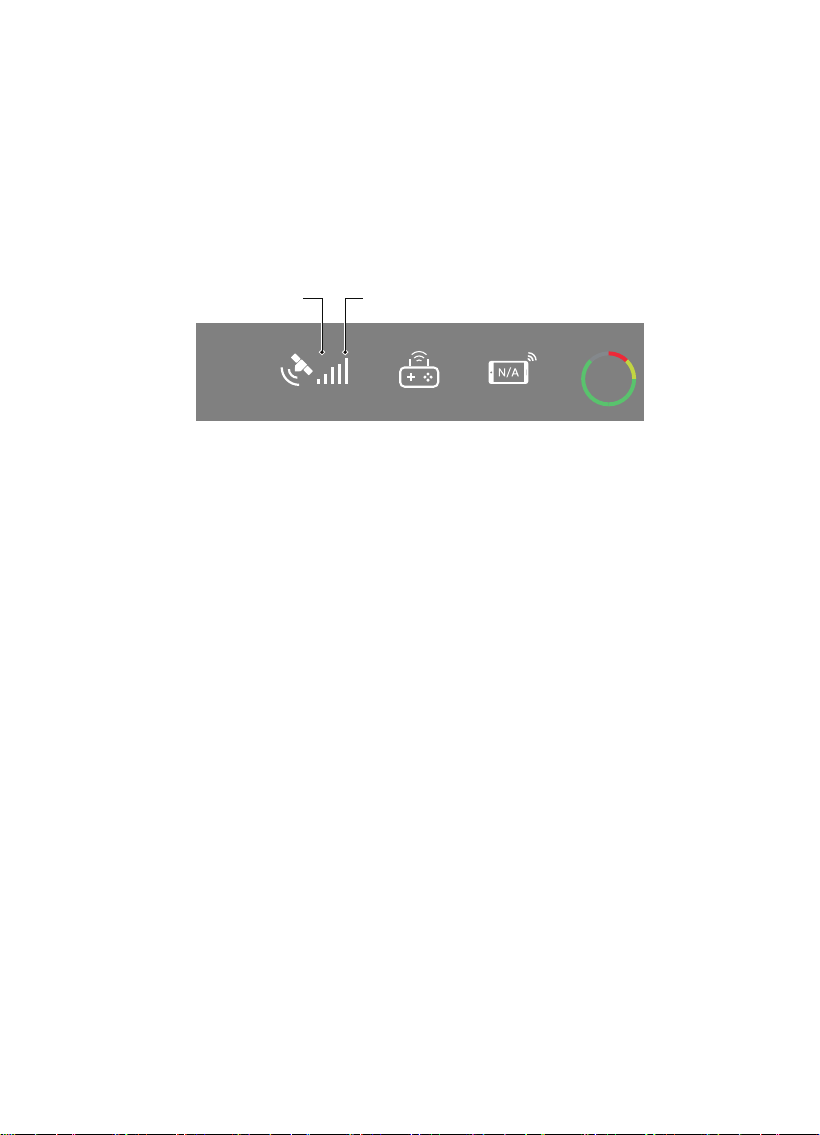
2). Upgrade
After activating the aircraft and the remote control, you may be notified of an available
firmware update. It is recommended that you follow the prompts to upgrade for the best
possible experience.
3).
GPS Satellite Positioning Signal Description
Look for the GPS status icon of the aircraft in the upper right-hand corner of the apps
status bar. As shown in the figure below, this displays the current number of satellites
connected to the aircraft and the signal strength.
4).
Prepare Flight Inspection
a.
- Make sure the remote controller, aircraft battery, and mobile device are fully charged.
b. - Make sure the propellers are intact and installed correctly.
c. - Ensure that the front and rear arms, as well as the blades are fully unfolded.
d. - Make sure the gimbal cover is removed.
e. - Ensure the camera lens is clean.
f. - Make sure the MicroSD card is installed correctly.
g. - Ensure the battery is installed and firmly in place.
h. - Always use original components or accessories certified by the manufacturer.
Contixo Inc. is not responsible for any damages or hazards posed by the use of
accessories parts or any modifications from external parties.
When the aircraft status indicator is steady green, it means that the GPS connection has
successfully positioned the aircraft, and it’s safe to takeoff.
When the aircraft status indicator light is blinking green, it means that the GPS signal is
weak, or there is no signal available. This will cause the GPS to fail in locating the device.
Flight is not recommended until a GPS connection has been established. When GPS is not
available, the flight altitude will be limited to 20 ft. During this time, there is no return
function, so please do not fly out of sight.
15
80
RC
The current number of
satellites connected
GPS signal strength
16
Loading ...
Loading ...
Loading ...
