Loading ...
Loading ...
Loading ...
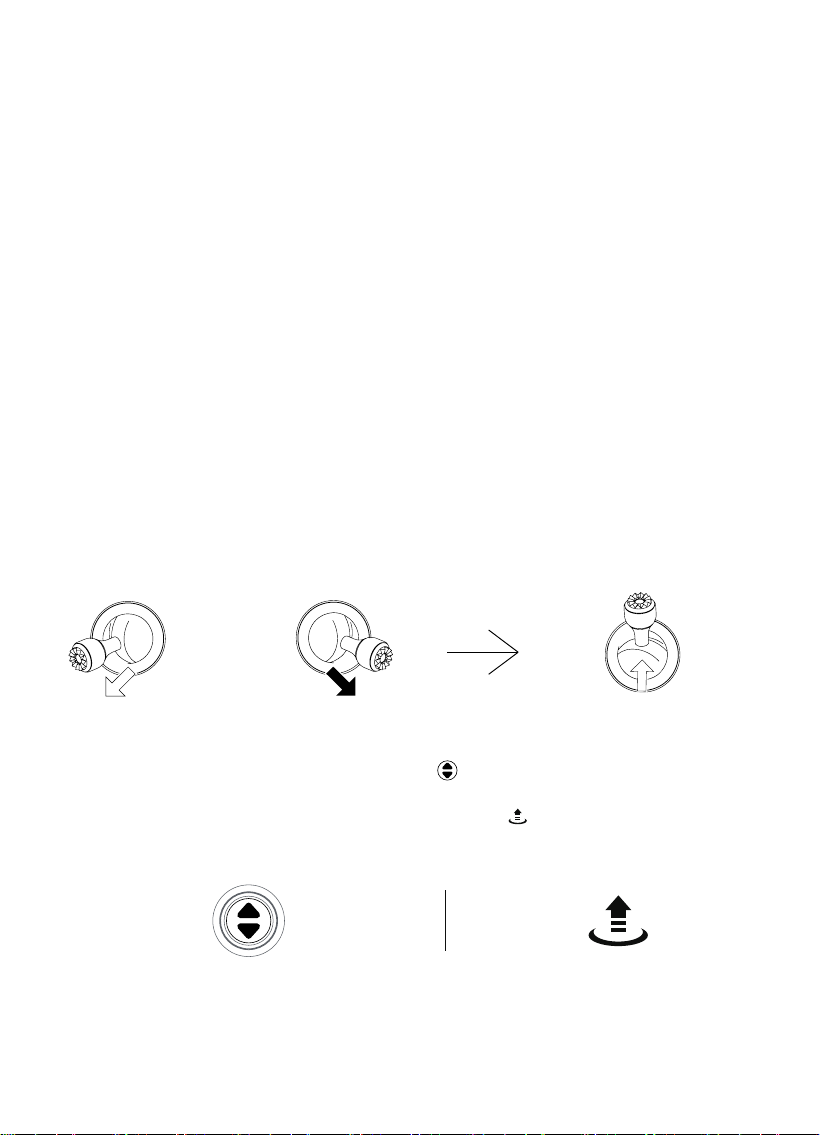
6. Operating the Aircraft & Takeoff
1). Unlock to Fly
a.
- Manually control the aircraft or use the one-key takeoff and landing function to
begin flight. Toggle the left and right joysticks outward to get the propellers started.
Slowly push the throttle for the aircraft to take off.
b. - To initiate one-key take off, hold down the button for 2 to 3 seconds. When the
remote control beeps steadily, the aircraft will automatically takeoff and ascend to an
altitude of 1.2 meters and hover. Optionally, select the button within the app, then
confirm, the aircraft will automatically take off and ascend to an altitude of 1.2 meters
and hover.
Slowly push the throttle
Toggle the left and right joysticks outward
Hold for 2-3 seconds
Click this icon
If the status indicator turns red and stays on for about 6 seconds, it means that the
compass calibration has failed. Please change the position and follow the above steps
to re-calibrate.
Note:
• After changing the flight site, be sure to calibrate the compass before the first flight.
• During use, if the indicator light of the aircraft is "blue and green lights flashing
alternately", it means that the compass is abnormal, and the compass needs to be
calibrated.
• Please keep away from environments that have a magnetic field interference during
calibration, otherwise the calibration will fail.
• Do not calibrate in areas with strong magnetic fields, such as magnetic mines, parking
lots, construction areas with underground steel bars, etc.
• When calibrating, please do not carry ferromagnetic materials around, such as keys and
mobile phones.
• Do not calibrate near large pieces of metal.
18
Loading ...
Loading ...
Loading ...
