Loading ...
Loading ...
Loading ...
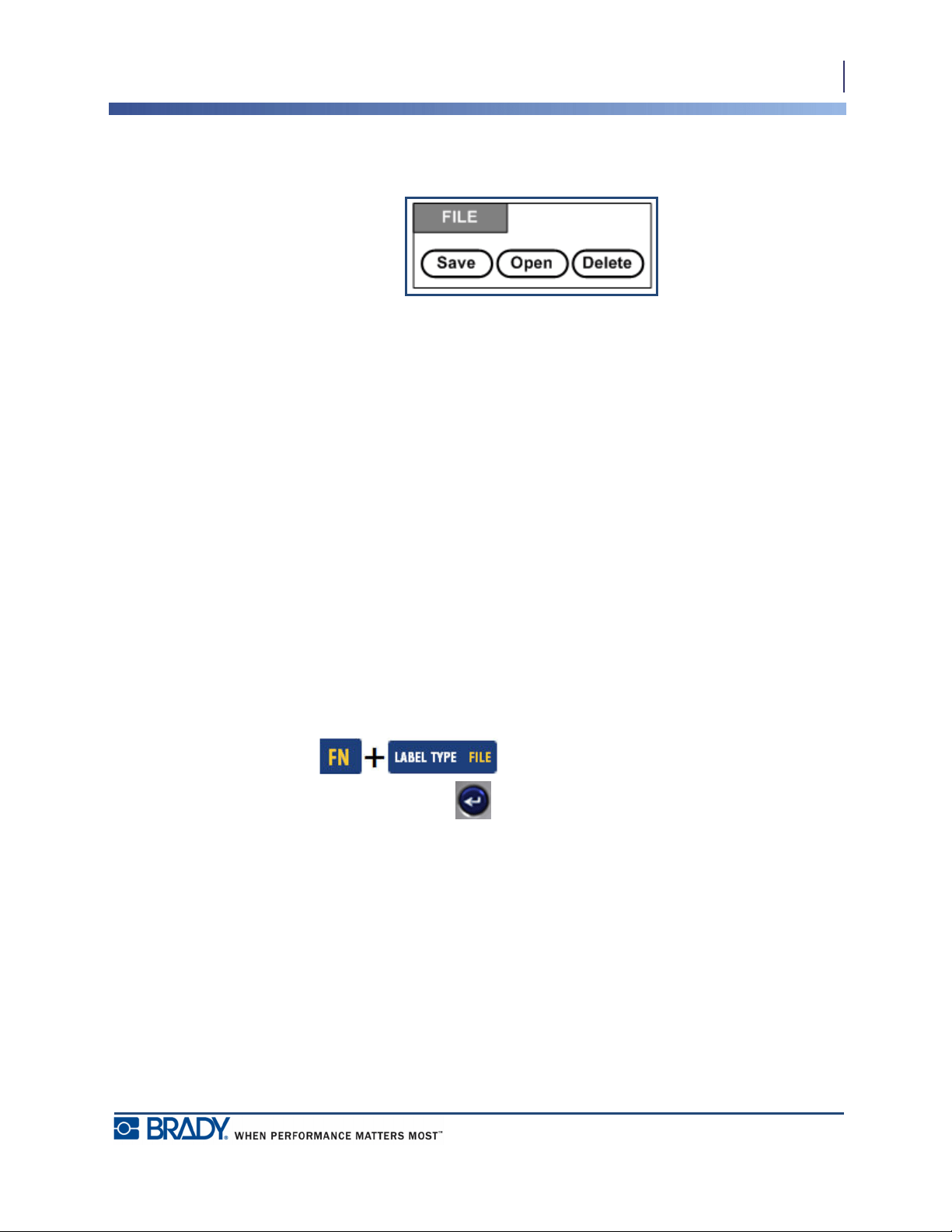
69
File Management
Save
BMP
®
41 User’s Manual
File Management
Figure 27 • File menu options
A label can be saved as a file, to be opened and reused at a later date.
File Naming Standards
To create a file on the BMP
®
41 Label Printer, the file must be given a name. Names can be up
to 20 characters long and can consist of letters, numbers, and spaces.
When creating files, remember this rule: You cannot have two files with the same name. If you
do, the most recent file with the name will overwrite the previous file with that name. A one-
character difference in the name creates a different file and will not overwrite a previous file.
Save
You can save a file internally on the BMP
®
41 Label Printer or on some external device (such
as a thumb drive). The saved file retains the label data, data attributes, and alignment
parameters. This file is available for reuse whenever needed.
To save labels as a file:
1. Press File .
2. Choose Save, then press Enter .
To save internally (on the BMP
®
41 Label Printer), proceed to Step 9.
Loading ...
Loading ...
Loading ...
