Loading ...
Loading ...
Loading ...
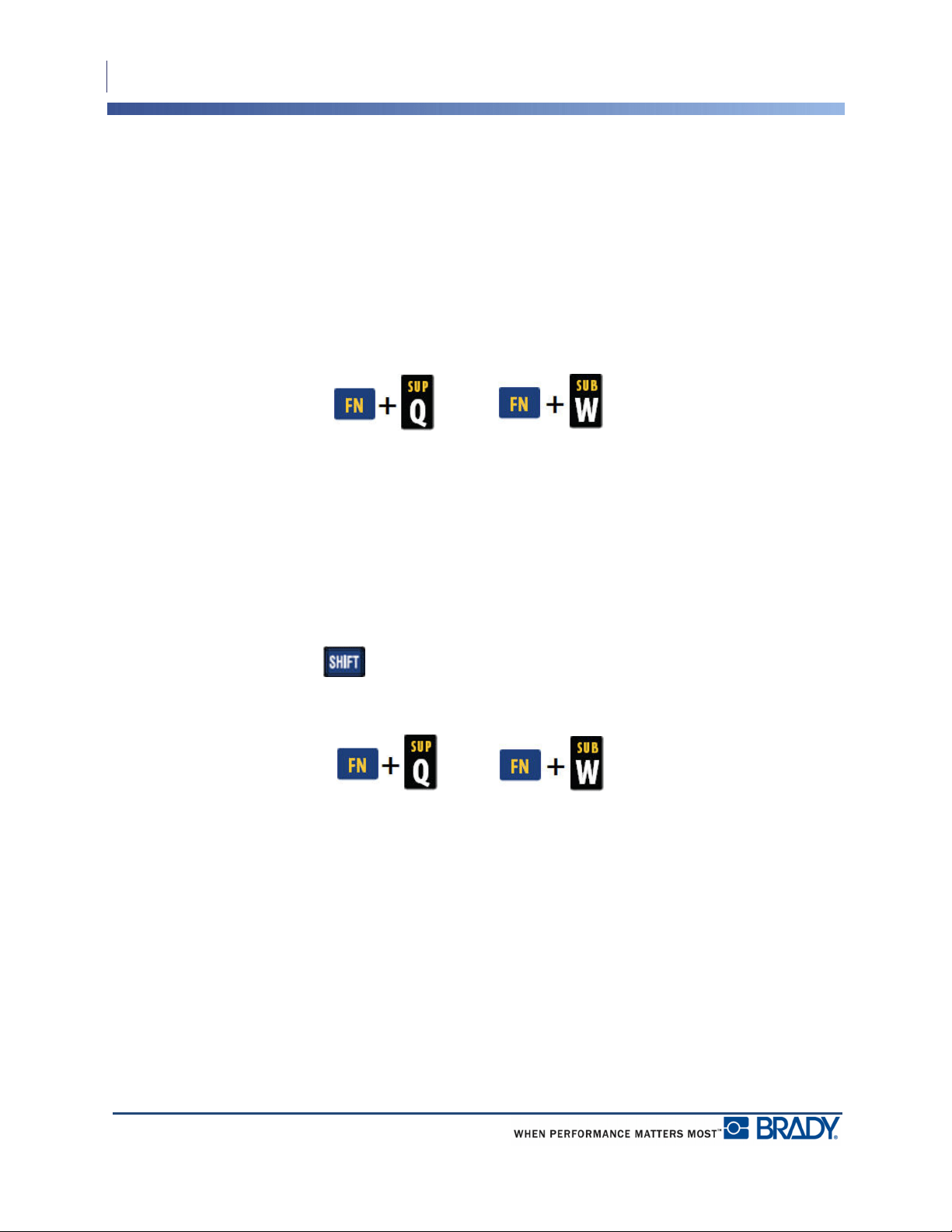
Formatting
Superscript/Subscript
44
BMP
®
41 User’s Manual
Superscript/Subscript
Superscript places a character slightly above the line of type and subscript places a character
slightly below. The super- or subscript character also displays slightly smaller than the normal
line of type. Superscript and subscript functions are on the numeric keypad. Pressing either the
superscript or subscript key applies that format to the next character typed. It immediately
turns off after the character is entered and you are returned to the normal line of type.
To apply Superscript or Subscript:
1. Position the cursor in the line of text where the superscript or subscript character will
display.
2. Press Super or Sub .
3. Type the character to be displayed in superscript or subscript.
Only the character typed directly after pressing the superscript or subscript key is displayed in
super- or subscript.
Multi-Characters
To place a number of characters in Super- or Subscript:
1. Enter the text that should display in super- or subscript.
2. Hold Shift while moving the cursor across the characters that will display in super-
or subscript.
This highlights the characters.
3. Press Super or Sub .
All the highlighted characters display in super- or subscript.
4. To remove the highlighting, press any navigation key.
Loading ...
Loading ...
Loading ...
