Loading ...
Loading ...
Loading ...
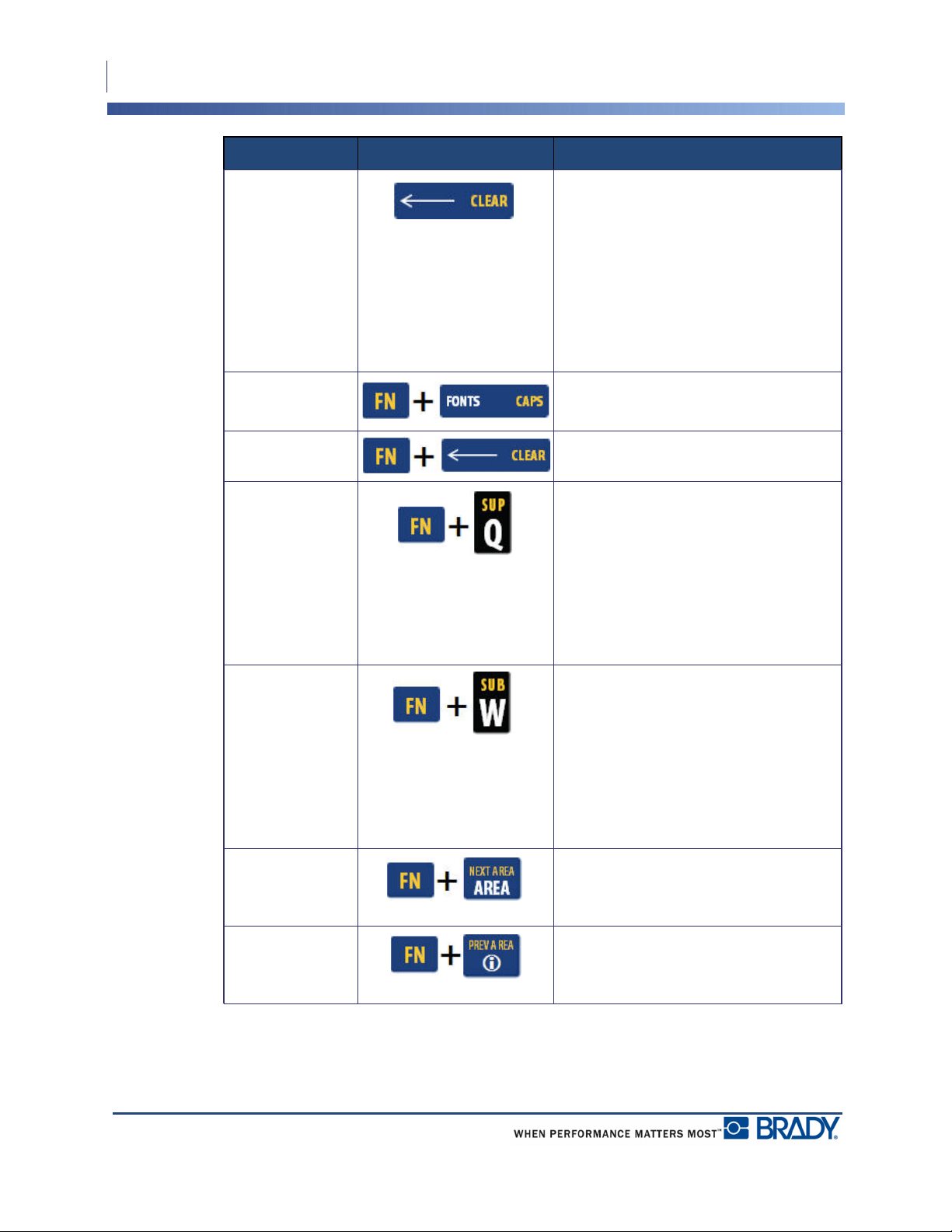
Keypad
Navigation and Editing Keys
18
BMP
®
41 User’s Manual
Backspace Key
• Removes characters one at a time,
moving to the left.
• Backs out of menu options and
functions, one screen at a time.
Note: Depending on how deep you are
into menus and functions, you may
have to press Backspace multiple
times.)
Caps Lock Key Acts as a toggle to lock text into
uppercase as data is entered.
Clear Key Clears data from the screen.
Superscript Key
• Places the next typed character in
superscript format, displaying
slightly above the line of text.
• Will place multiple characters in
superscript if the characters are
highlighted first. (Refer to page 42
for information on highlighting
characters.)
Subscript Key
• Places the next typed character in
subscript format, displaying slightly
below the line of text.
• Will place multiple characters in
subscript if the characters are
highlighted first. (Refer to page 42
for information on highlighting
characters.)
Move to Next
Area Key
On a multi-area label, moves to the next
area from the current area.
Move to Previous
Area Key
In a multi-area label, moves to the
previous area from the current area.
Function Key Description
Loading ...
Loading ...
Loading ...
