Loading ...
Loading ...
Loading ...
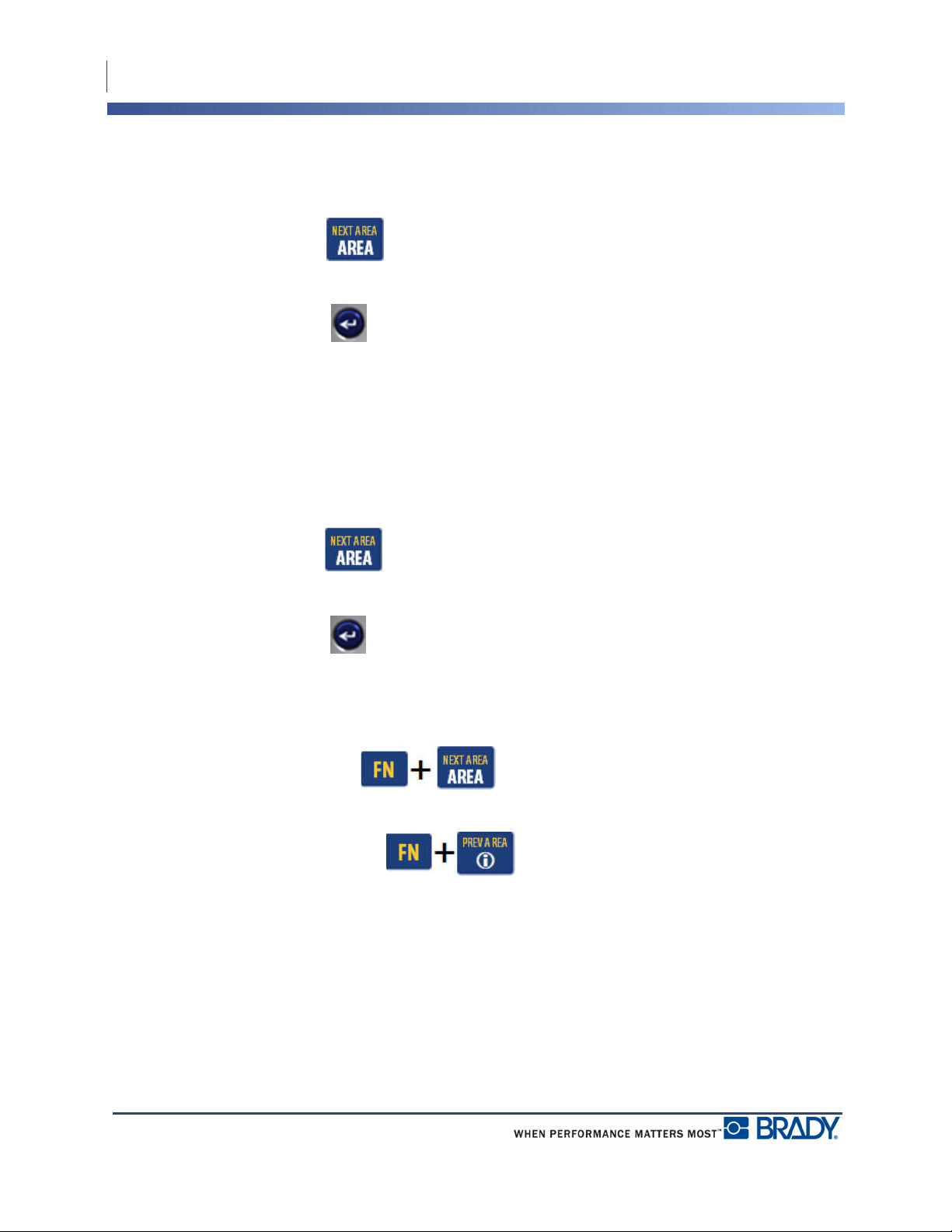
Labels and Areas
Go To An Area
50
BMP
®
41 User’s Manual
Add Areas
To add an area to a label:
1. Press Area .
2. Choose Add.
3. Press Enter .
A new area is added at the end of existing areas and is reflected on the upper right side of the
display screen. The font size used on the first line of the previous area carries over to the new
area.
Go To An Area
To move to another area on a multi-area label:
1. Press Area .
2. Choose GoTo, then enter the number of the label or area to go to.
3. Press Enter .
Shortcut
To go to the next area on a multi-area label:
1. Press Next Area .
To go to the previous area on a multi-area label:
2. Press Previous Area .
Loading ...
Loading ...
Loading ...
