Loading ...
Loading ...
Loading ...
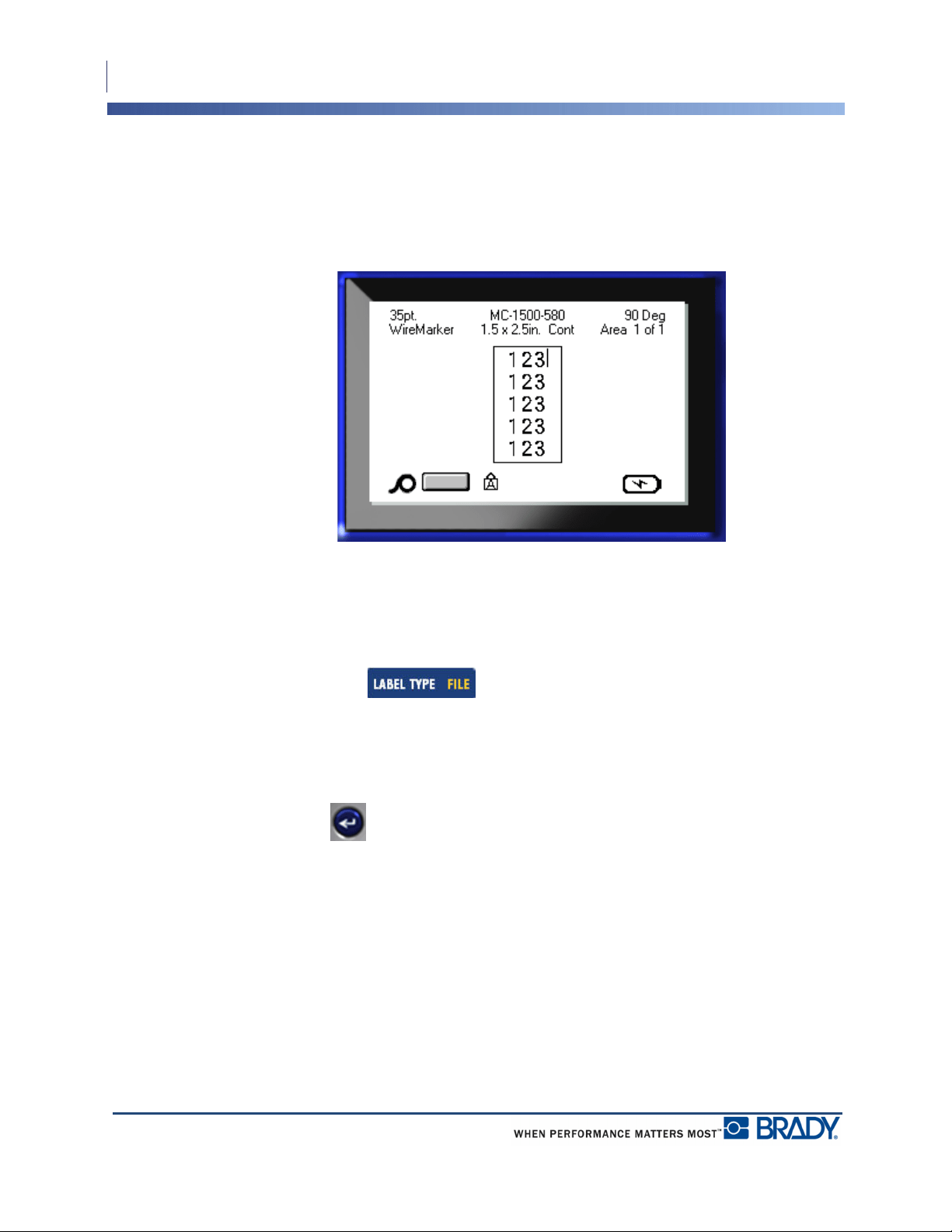
WireMarker
Accessing a Label Type
88
BMP
®
41 User’s Manual
WireMarker
The WireMarker label type is designed to repeat entered text down the length of the label. The
data will repeat as many times as possible, considering the font size and the number of text
lines available on the label.
Figure 33 • Repeated data on a WireMarker label
Die-cut, self-laminating, or continuous media can be used for WireMarker labels.
To use the WireMarker label type:
1. Press Label Type .
2. For continuous media, choose WireMarker>wiremarker size.
OR
For die cut media, choose WireMarker
3. Press Enter .
4. Enter the wiremarker data.
As you enter data, the data is repeated down the label. The font size is set to Auto, but can be
changed as desired. (See page 40 for information on changing font size.)
Loading ...
Loading ...
Loading ...
