Loading ...
Loading ...
Loading ...
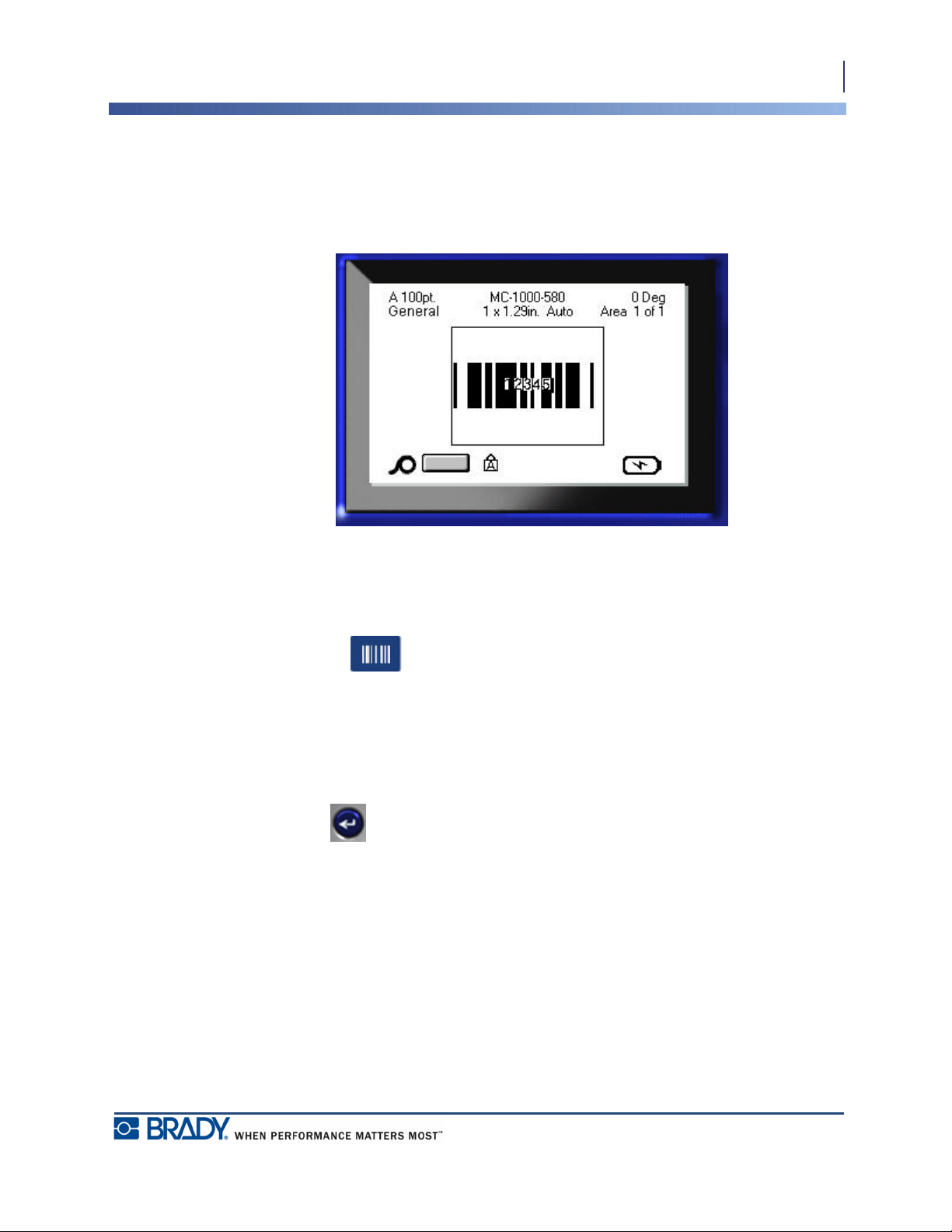
61
Labels and Areas
Add a Barcode
BMP
®
41 User’s Manual
The barcode displays on the screen as the data is being entered. If the Human Readable option
has been turned off (i.e., “None” is selected), a data entry box displays directly over the
barcode, enabling you to view and edit the barcode data as you enter it. The data in this entry
box does not print out. If you want the actual data that the barcode represents to print out,
select Below or Above in the Human Readable field of the Barcode main menu.
Figure 25 • Barcode non-printable text box when HR option turned off
When finished with the barcode entry, if you want to enter more data on the same line of text
as the barcode:
4. Press Barcode again.
This turns the Barcode mode off and returns to text mode.
OR
When finished with the barcode entry, if you want to start a new line of text BELOW the
barcode entry:
5. Press Enter .
Pressing OK moves the cursor to the next line, automatically turning off the Barcode function.
Loading ...
Loading ...
Loading ...
