Loading ...
Loading ...
Loading ...
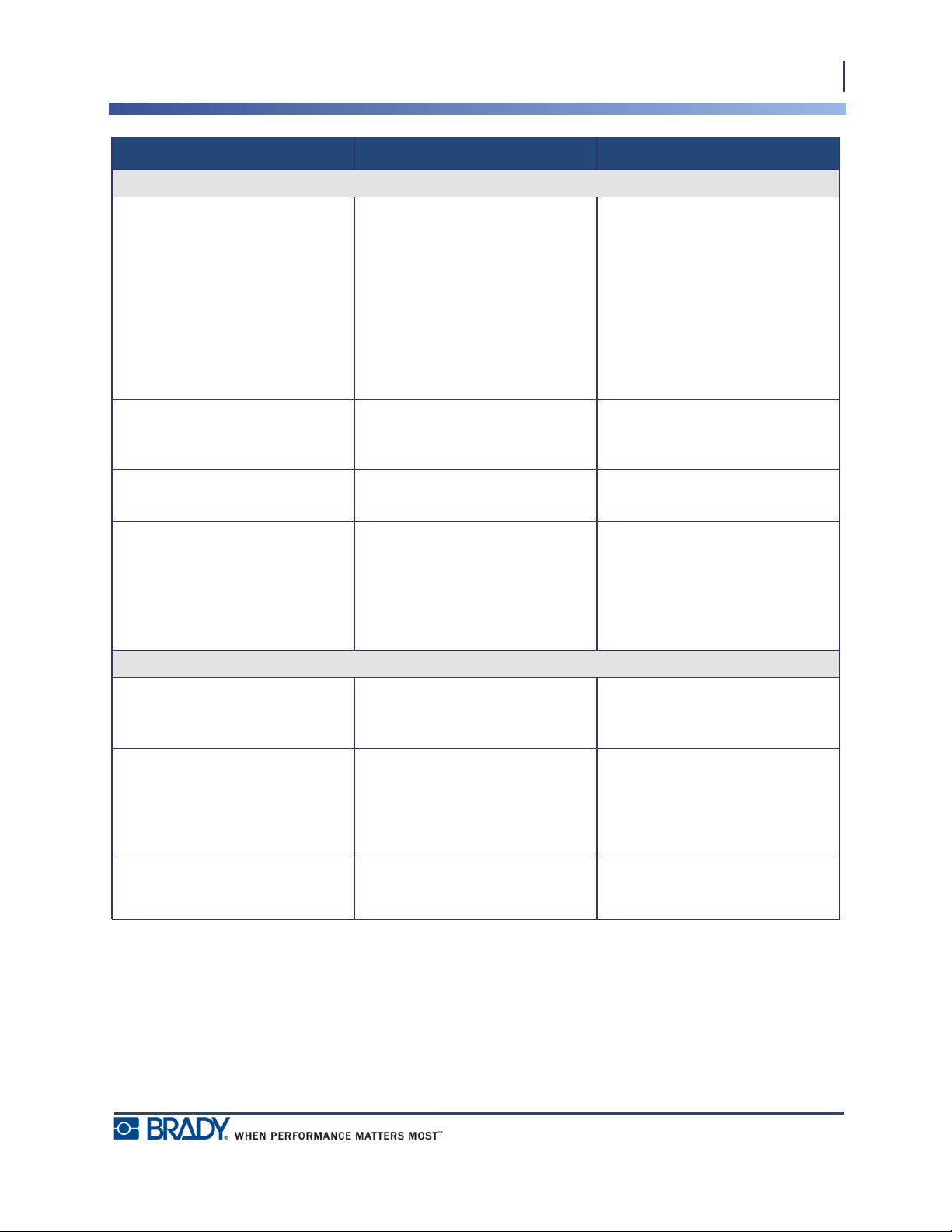
103
Troubleshooting
BMP
®
41 User’s Manual
Labels (continued)
Error - "Out of Media" Label/media memory device has
counted down to zero. Circuit
board on the roll holder core of
label/media contains a memory
device that tells the printer how
much unused material remains on
the label/media supply. Reuse of
the roll holder with memory device
will eventually count down to zero
and give error
1. Replace label/media or label/
media roll holder.
2. Press [CLEAR/ESC] key to
clear error.
Error - "No media installed" Damaged circuit board on label/
media roll.
1. Replace label/media roll.
2. Press [CLEAR/ESC] key to
clear error
Error - "No media installed" Damaged contacts in receiver slot
of lower printer base.
Contact Technical Support.
Error - "Top of form" Label/media or ribbon has caused
jam
1. Clear any jams by opening the
printer cover and removing an
excess labels in the feed roller
or exit chute areas.
2. Press [CLEAR/ESC] key to
clear error.
Program
File incompatible with installed
media
A saved file (or power off file) was
designed for media not currently
installed.
Install correct media.
Incompatible Media for chosen
application
The labels installed cannot
accommodate the application
requirements. (E.g., attempting to
run a 110-Block application on die
cut media.)
Install correct media.
Invalid terminal repeat value
entered.
The value entered is out of the
range.
The acceptable range is between
the minimum of 0.2 inch to the
maximum of 40 inches.
Problem Cause Corrective Action
Loading ...
Loading ...
Loading ...
