Loading ...
Loading ...
Loading ...
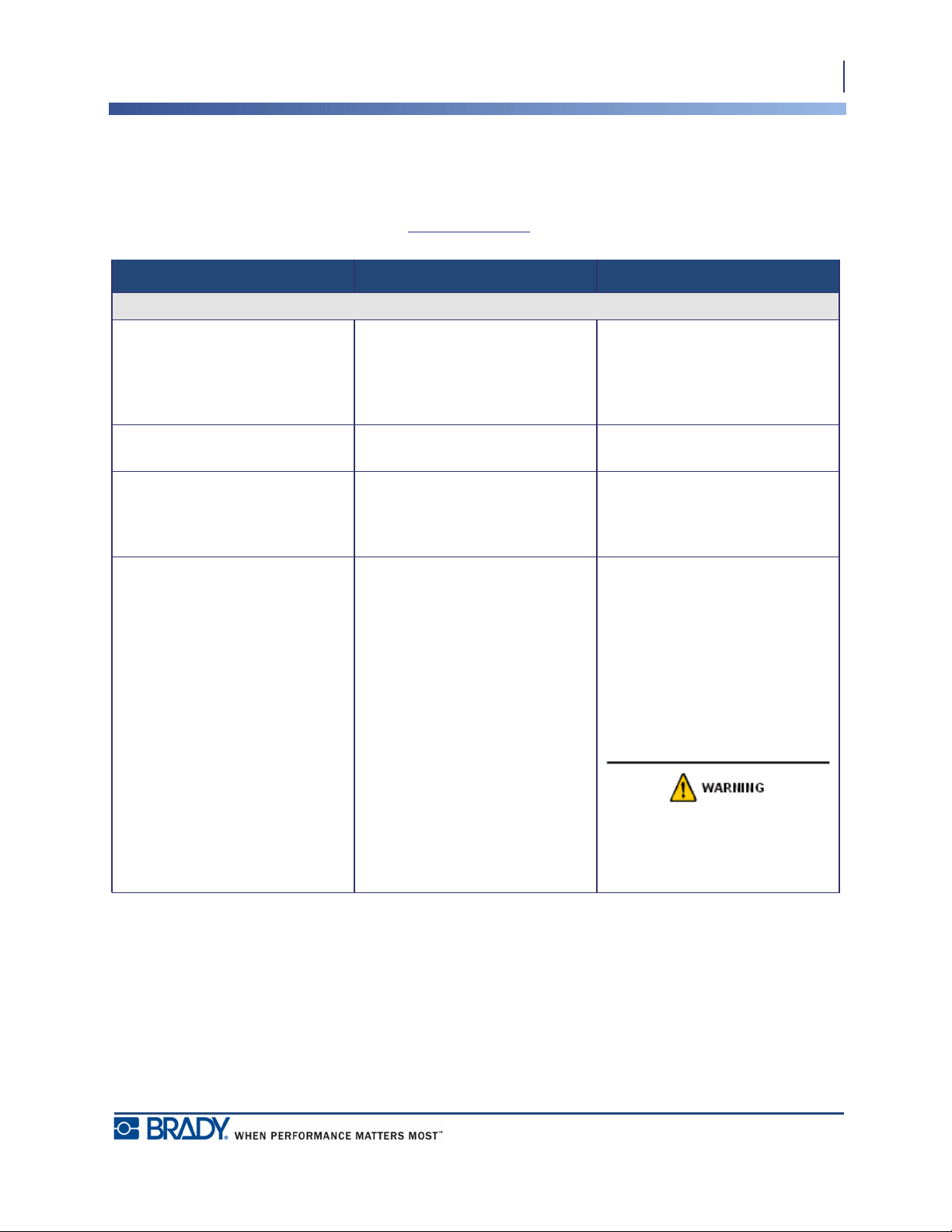
99
Troubleshooting
BMP
®
41 User’s Manual
Troubleshooting
Use the following table to troubleshoot and diagnose possible performance problems with
your BMP
®
41 Label Printer. If the corrective action suggested does not work, contact Brady’s
Technical Support Group at
www.bradyid.com.
Problem Cause Corrective Action
Hardware
Head over temp Print Head too hot Print head has reached maximum
operating temperature. Let print
head cool down for approximately
10 minutes, then re-initiate print
job.
Keyboard works intermittently or
not at all.
One or more keys is stuck in
depressed state.
Identify any keys stuck in down
position. Repress key to un-stick.
Error - “Locking lever not closed
Close lever.”
Locking lever not in locked
position.
Slide the locking lever to the right
(locked position). Then push down
firmly on the cover until you hear it
latch.
Cutter does not cut Label slivers in cutter assembly Use a small tool such as tweezers
or needle-nose pliers to carefully
remove the media slivers from the
cutter assembly. Use caution not to
damage any of the components in
the cutter assembly while removing
media slivers. If you have concerns,
please contact technical support for
further assistance.
Never attempt to remove slivers
with your fingers. The cutter
assembly includes very sharp
components that can cause injury.
Loading ...
Loading ...
Loading ...
